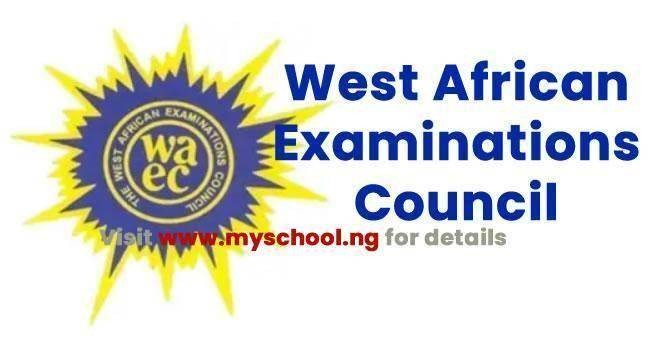We wish to inform all those who took part in the 2012 Nov/Dec WAEC GCE exam that the result has been released online December 19th, 2012.
6 Steps to checking 2012 WAEC GCE Results
Step1: Identifying yourself: Supply your 10-digit WAEC GCE 2011 Examination Number. (ie. your 7-Digit centre number followed by your 3-digit candidate seat number eg. 4123456789)
Step2: Tell WAEC that your examination year is 2012. However you can type in other years if you are not checking for 2012.
Step3: Select the type of examination you sat for. For GCE, choose Nov/Dec. or do otherwise if you wrote internal exam.
Step4: Enter the Card Serial Number found on the reverse side of your Scratch card.
Step5: Enter the Personal Identification Number (PIN) on your Scratch card
Step6: Click "Submit" and wait for your GCE results window to come up.
How to check your WAEC result via a mobile phone
You can check your WAEC result via SMS. To check your WAEC GCE Nov/Dec 2012 with a mobile phone, you will need to buy the WAEC Direct Scratch card for N350. Simply send a short code in this format:
WAEC*ExamNo*PIN*ExamYear to 32327. For example, if your WAEC Examination number is 42966731, your PIN is 123456, and you sat for WAEC GCE in 2012, send WAEC*42966731*123456*2012 to 32327. The WAEC SMS result checking service costs N30 per SMS and is available only on Glo, Airtel, and MTN networks.
Sending your WAEC result to your email
With the result checker function at the WAEC Direct website, you can send a copy of your WAEC result to your email address. This will make it easily accessible when ever you need it. My advise is that you send a copy to your email address when checking your WAEC GCE/SSCE result at the WAEC result checker portal. This is because you have only 5 access to your WAEC result per scratch card. Sending a copy to your email means you can access it as many times as you want via your email.
To send your WAEC result to your email, select the Send results to Email option on WAEC result checker, after you have logged in and enter your email address and click submit. A copy of your WAEC result will be sent to your email address.
See website for checking: http://www.waecdirect.org
Share your result below in comment after checking. Also ask questions where necessary.