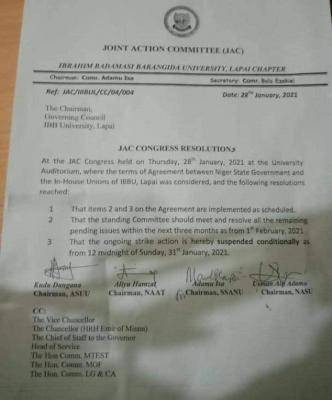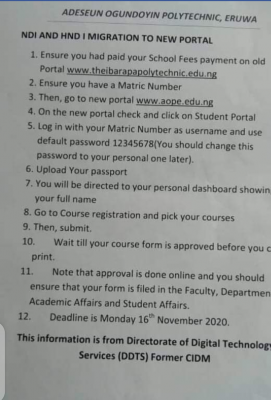
This is to inform the General public that the Management of Adesun Ogundoyin Polytechnic has made an announcement notifying ND I and HND II on migration of portal
See details below;
1. Ensure you had paid your School Fees payment on old Portal www.theibarapapolytechnic.edu.ng
2. Ensure you have a Matric Number
3. Then, go to the new portal www.aope.edu.ng
4. On the new portal check and click on Student Portal
5. Login with your Matric Number as username and use default password 12345678(You should change this password to your personal one later).
6. Upload Your passport
7. You will be directed to your personal dashboard showing your full name
8. Go to Course registration and pick your courses.
9. Then, submit.
10. Wait till your course form is approved before you can print.
11. Note that approval is done online and you should ensure that your form is filed in the Faculty, Department Academic Affairs, and Student Affairs.
12. Deadline is Monday 16 November 2020.
This information is from Directorate of Digital Technology Services (DDTS) Former CIDM