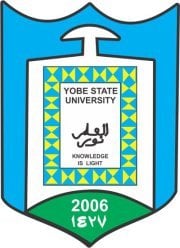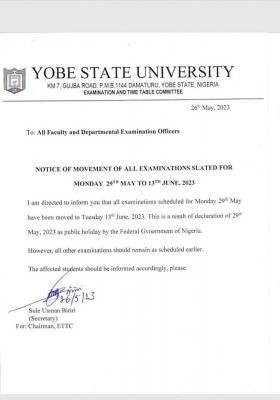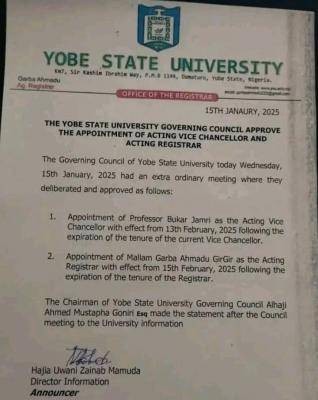The Yobe State University Damaturu is currently selling pre-degree admission forms to interested candidates.
Instructions
A. Obtain your application access card from GTBank Damaturu Branch.
B. Before you proceed, you must create a “user account” on the portal. Also keep in mind, what you would like to use as (i) Login Id (i.e Your Card Serial Number) (ii) Login password and (iii) Valid e-mail address for correspondence .Your picture to be uploaded MUST conform with the following:
* Jpeg format ONLY
* Less than 20KB
* Exactly 150px by 150px
* Recent Photograph
* Of good quality
* Of plain white background
C. If successful, you will be redirected to a welcome page, click on the “Profile Page” links will be provided below the application status on the on the center of the portal page and enter the correct application information. NB: Click on the links to expand the input areas.
D. After making all the relevant entries, click on the submit button to submit your application. You can correct any information before finalizing Application by clicking on the Home link and repeating the process above.
E. If satisfied with you submission, click on the PRINT button and print a copy of the application slip for your personal usage.
F. Please note that if your application has been submitted successfully, the RED Indicator in front of the “Home Page” would turn GREEN.
To apply, visit http://ysu.edu.ng/blog/pre-degree-application/.