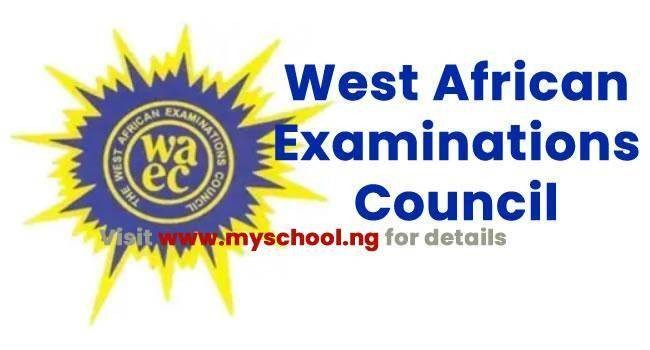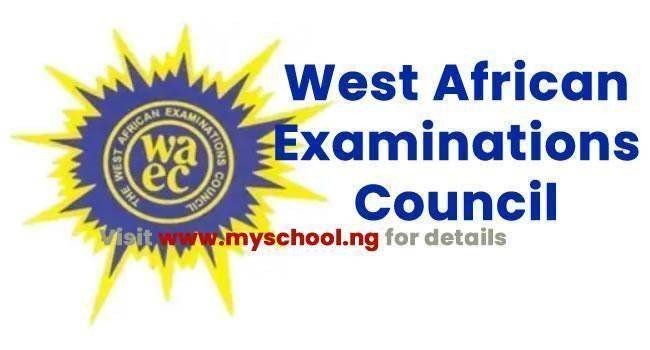WAEC GCE registration form 2024 is out and registration has begun. The registration procedure for 2024 is not different from the previous year (2023) except for some slight changes which has to do with dates or cost of the form. Before going into details as regards WAEC GCE screening registration form for 2024/2025 academic session, we shall be looking at the most frequently asked questions about WAEC GCE registration forms by past and present applicants, how to register for the 2024 WAEC GCE registration form, cost of the form, closing date and all you need to know.
Listing and answering these FAQs would greatly assist applicants who must have had similar questions about WAEC GCE screening registration forms in mind before now.
Below are the list of FAQ on FUTO’s WAEC GCE Form;
Is WAEC GCE form out?
How much is WAEC GCE registration form?
When will WAEC GCE registration form be out?
Please when is WAEC GCE exam starting?
Please I want to know if WAEC GCE registration is in progress.
Is WAEC GCE timetable out?
How can I register for the 2024 WAEC GCE registration form?
When is WAEC GCE registration form closing date?
How can I know my exam center and number?
Will there be extension of closing date for the form?
Will there be make up exam for whoever misses his or her paper?
| FAQs on FUTO Post UTME Screening Application Form | Answers To FAQs on FUTO Post UTME forms |
| Is WAEC GCE form out? | WAEC GCE form for 2024 is out. |
| How much is WAEC GCE registration form 2024? | WAEC GCE registration form costs Thirteen Thousand, Nine Hundred and Fifty Naira (N13,950) plus 500 Naira as commission to the Bank or WAEC accredited agent. |
| When will WAEC GCE registration form be out? | WAEC has released the GCE timetable for 2024 |
| Please when is WAEC GCE exam starting? | Kindly refer to the 2024 timetable. |
| How can I register for the 2024 WAEC GCE registration form? | Please follow the instructions in paragraph … to register for exam. |
| When is WAEC GCE registration form closing date? | WAEC GCE 2nd series registration form closing date is 30th September 2024. |
| Will there be extension of closing date for the form? | No |
| How can I know my exam center and Number | You can get this info from your slip after successful registration. |
| Will there be extension of WAEC GCE form closing date? | No. The closing date shall not be extended except for reasons best known to the board. |
| Will there be make up exam for whoever misses his or her paper? | Please note that there shall be NO MAKE UP exam for any candidate that misses his or her papers. |
| Will the exam be OBJ or Theoretical questions? | The WAEC GCE exam shall comprise of 60 questions in OBJ section A and section B will be theoretically based. |
The above are the most frequently asked questions on WAEC GCE registration form and the best possible answers. Go through them carefully and you can never be wrong with your registration.
Having answered the most FAQs on the subject matter, I will guide you on how to register for the WAEC GCE form for 2024 and all you need to know.
How to Register for WAEC GCE Form (2nd Series) 2024
To register for the form as a first timer or returning candidate, the process is the same for everybody. Simply follow the steps and registration instructions below.
Candidates are expected to pay a registration fee of Thirteen Thousand, Nine Hundred and Fifty Naira (N13,950) only, at branches of any of the following banks or any accredited agent and obtain the Registration PIN and Information Video Compact Disk:
- First Bank of Nigeria
- FCMB
- Guaranty Trust Bank Plc
- Heritage Bank Plc
- Jaiz Bank
- Polaris Bank Ltd
- Access Bank Plc
- Ecobank Plc
- Fidelity Bank Plc
- Stanbic IBTC Bank Plc
- Standard Chartered Bank Plc
- Sterling Bank Plc
- Unity Bank Plc
- WEMA Bank Plc
- Zenith Bank Plc
- Union Bank of Nigeria Plc
- UBA (United Bank for Africa)
You will be required to pay a commission fee of five hundred naira (N500.00) commission to the bank or registered agent.
Step 1: Login
You are to start your registration by enrolling your fingerprints and capturing other personal details using the Biometric Data Capture software. Click here to download if you have a fingerprint scanner or visit any Registration Centre with such facilities to scan your fingerprints. Make sure your Surname, First name and other names are captured using the software.
Step 2: BIO DATA
You are required to enter your bio data which includes Gender, Disability, Marital Status, Maiden Name (if applicable), Date of Birth, Nationality and State of Origin. Note that your name must not be more than 40 characters, this includes spaces between the surname, firstname and other name. Please select NONE for disability information if you are not disabled
Step 3: PICTURE CAPTURE USING WEBCAM
You are required to take a picture with a webcam with a minimum Camera Specification* 2.0MP 720p USB 2.0 Color: High Resolution RGB Support Hi-Speed USB 2.0 certified 2.0 megapixel sensor Up to 30 frames per second. Recommended is the Microsoft LifeCam HD 3000 Webcam. Note that the picture will be printed on your photocard and certificate.
Step 4: CONTACT DETAILS
You are required to provide your contact details which includes telephone, email, residential address, residential city, residential state, postal address, city and state. Note that Telephone number is very important because it will be needed for contacting you the candidate should there be any need.
Step 5: CHOOSE YOUR PREFERRED EXAMINATION TOWN
You need to select the state and town you wish to write the examination. The exact centre will be automatically assigned to you by the system. Please note that you will not have access to edit your examination town upon submission.
Step 6: SELECT YOUR SUBJECTS
English Language and Mathematics have been automatically selected for you because they are compulsory. You are required to select the other subjects you wish to register for in this examination. Please note that a minimum of Seven (7) and a maximum of Nine (9) subjects are allowed (English Language and Mathematics inclusive).
Step 7: DECLARATION
Read through the declaration section carefully and check or tick the checkboxes before submitting your form. You cannot proceed unless you have done this.
Step 8: SUBMITTING REGISTRATION
Once you have completed the registration form, you are required to click the ACCEPT button after which a preview of your details will be displayed. You are required to review your application at this stage and click the EDIT button if you desire to make any modification. You should click the SAVE button if you want to save your application and still be able to come back and modify it. Note that you can only modify up to 3 times. Click the SUBMIT button if you want to submit your application. NOTE that you will no longer be able to modify your application once you click the SUBMIT button.
Step 9: PRINTING OUT YOUR PHOTO CARD
You are required to print out your photo card upon successfully completing and submitting your registration form online as the system automatically allocates a centre to you and generate your examination number. This is a very vital document that gives you access into the examination hall. Without your photo card, you will not be allowed into the exam hall. Please take note!
Click ⇒ HERE to start your registration
Note: Please do not forget to adhere to the COVOD-19 protocols during your registration exercise.
WAEC GCE Registration Form Closing Date
The board has announced that the deadline for registering and submission of completed form is 30th September, 2024 after which the WAEC website registration page will be inaccessible.
I hope this has helped? If you have questions relating to WAEC GCE registration form for 2024 please feel free to reach out to me via the comment section below and I will be glad to assist.
Best of luck in your registration.