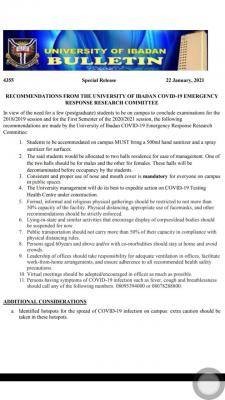The authorities of University of Ibadan (UI), in a bid to save students the stress of unnecessary queue and delay in getting their receipts, have automated the process of self-generation of receipts by Students on the internet.
To print your receipt(s) online, please follow the instructions below:
- Visit streceipt.ui.edu.ng
- Type your Matriculation Number or RRR (Remita Retrieval Reference Number) and click Search
- Click Display link preceding the receipt you want to print.
- Click Print to print receipt, then click Download to save a pdf copy of the receipt to your computer. Click Email to have the receipt emailed to your configured email address.
- Students should take the printed copy/copies of the same receipt(s) to their respective Finance Offices for validation (with Official Stamp).
For further enquiry, visit Students Accounts Section of the Bursary Department.