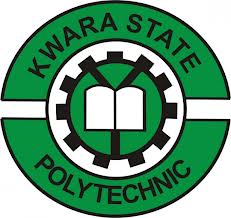
Kwara State Polytechnic post UTME screening exercise portal and instructions to follow have bee released – 2014/2015 academic session.
This is to inform all the candidates that registered for the Kwara State Polytechnic post UTME screening exercise that the management of the institution has released the link to start the exam online and the instructions each participant have to note and follow.
Similar Posts:
To start Kwara State polytechnic post UTME, simply go to http://tests.kwarastatepolytechnic.edu.ng/
Before you proceed, check: Kwara State Polytechnic Post UTME Screening Schedule
Kwara Poly Post UTME Exam Instructions
- Make sure that you have reliable power source and internet connection
- If any of reliable power source and good internet connection is not available please make sure they are available before you start.
- You have only one chance of doing the test.
- You can take your exam ANYTIME between 12:00AM and 11:59 of your exam date
- You are to answer 20 questions
- MAKE SURE THAT YOU TAKE THIS TEST ON PC (do not use phones or other handheld devices) FOR YOUR SAKE!
- USE ONLY INTERNET EXPLORER 8 AND ABOVE FOR THIS TEST, DON’T USE ANY OTHER BROWSER FOR YOUR SAKE!
- DO NOT DO TRIAL LOGIN! You can only login for the exam once
- Choose any option from option A to D for each question
- Whether you click on submit or not, your responses are always saved!
- You can move to Next question by clicking on Next button
- If you want to jump a question and answer it later, just click on Next
- You have a total of 15 minutes to complete the test
- Click on Login button below to go to login page when you are ready
- When you are ready, enter your APPLICANT ID (e.g prejambites2014_123456) and login to start the test
- Your result would be available on the polytechnic website (www.kwarastatepolytechnic.edu.ng) 24 hrs after writing the test
- YOU CANNOT PAUSE THE EXAM ONCE YOU HAVE STARTED
- Only candidates scheduled for each exam date can login to do the test on such dates
- Click here to see Frequently Asked Questions (FAQ)
SchoolGist Team


