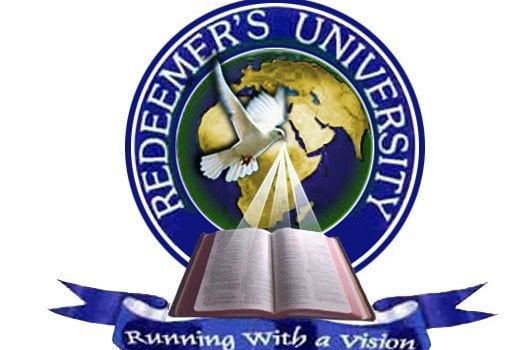We here by use this medium to inform the general public that Redeemer’s University (RUN) post UTME screening form for 2024/2025 academic session is now out. This post will be updated as soon as it is out.
We want to educate prospective candidates on the application procedure for registering for RUN post UTME 2024/2025 session due to to the various degrees of mistakes in the application process last session.
The management has directed that registration be completed online. see below for full details.
Eligibility Requirements
- Candidate must have scored at least 120 and above in the current UTME
- You are expected to have obtained at least 5 credit passes in your O’level which must include mathematics and English language in not more than 2 sittings.
Available Courses
- Accounting
- Actuarial Science
- Banking and Finance
- Biochemistry
- Business Administration
- Communication and Media Studies
- Computer Science
- Economics
- English & Professional Communication
- FRENCH
- History & International Studies
- Industrial Chemistry
- Industrial Mathematics
- Insurance
- LAW
- Management
- Marketing
- Mass Communication
- Microbiology
- NURSING
- Performing Arts (Theatre Arts/Film Studies)
- Physics with Electronics
- Political Science
- Psychology
- Social Work
- Sociology
- Statistics
- Tourism Studies
- Transport Management
How To Apply RUN Post UTME Screening Admission Form
To kick start your registration process candidates are to first PAYMENT using his or her ATM debit card and to do that, you are to create a profile, see below for the steps required.
STEP 1: Click HERE to create a profile before making payment with your ATM card or visit any of the E-Tranzact partner banks to pay the sum of Seven Thousand, Five Hundred Naira (N7,500.00) only for the Redeemer’s University Post UTME using the eTransact platform.
STEP 2: Input a valid JAMB number and other personal details at the bank and obtain a receipt containing your jamb number and a confirmation order number.
STEP 3: Re-visit this page to proceed to completion of the application proper by clicking on the link below.
STEPS FOR COMPLETING THE POST UTME ONLINE REGISTRATION
Step 1 – Create profile – supply your jamb number , a password and other personal details as requested on the Create profile page
Step 2 – Click Create Profile button, on the create profile page, after all the inputs are supplied.
Step 3 – If profile is successfully created, proceed to log-in
Step 4 – On successful log-in, click ‘create-post-utme app’ in order to create and submit your application
Step 5 – If step 4 above asked for payment, first proceed to pay with etranzact,mastercard,verve or visa and on successful payment repeat step 4.
Step 6 – You may edit successfully submitted applications by clicking ‘manage applications’ after you have log-in
To Login, do the following?
Step 1 – Enter your JAMB Registration number as your username
Step 2 – Enter the password you supplied while signing up on the Create Profile page
Step 3 – Click the Login button
Have you forgotten your password?
Step 1 – Click on the Forgotten Password ? Reset Here on the login form. You will need your security answer and question to give yourself a new password
Step 2 – Click on the Forgotten Password ? Send to email. You will supply your jamb number and the email address on record. The system would send your password(on record) to the email address
Click HERE to apply
You are experiencing technical difficulties? Send an email to : ict@run.edu.ng
Best of luck in your application.
If you have any question as relating to RUN post UTME form for 2024/2025 session, kindly send to us via the comment section and we shall respond accordingly