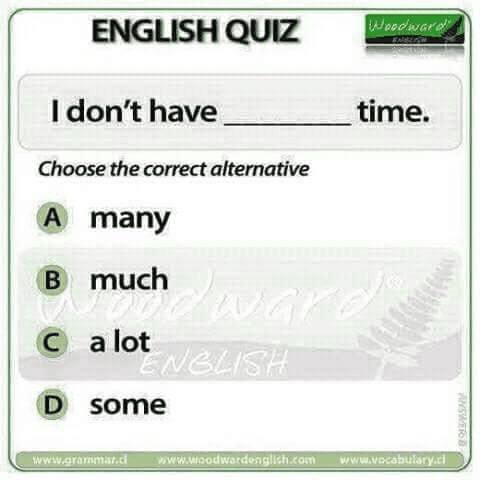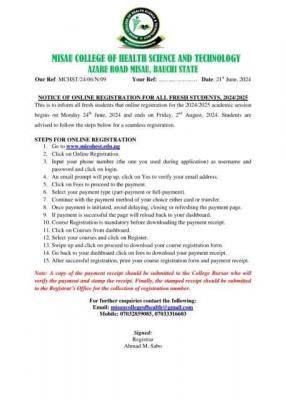
This is to inform all fresh students that online registration for the 2024/2025 academic session begins on Monday 24th June, 2024 and ends on Friday, 2nd August, 2024. Students are advised to follow the steps below for a seamless registration.
STEPS FOR ONLINE REGISTRATION 1. Go to https://micohest.edu.ng/
2. Click on Online Registration.
3. Input your phone number (the one you med during application) as username and password and click on login.
4. An email prompt will pop up, click on Yes to verify your email address,
5. Click on Fees to proceed to the payment.
6. Select your payment type (part-payment or full-payment).
7. Continue with the payment method of your choice either card or transfer.
8. Once payment is initiated, avoid delaying, closing or refreshing the payment page.
9. If payment is successful the page will reload back to your dashboard.
10. Course Registration is mandatory before downloading the payment receipt.
11. Click on Courses from dashboard.
12. Select your courses and click on Register.
13. Swipe up and click on proceed to download your course registration form.
14. Go back to your dashboard click on fees to download your payment receipt.
15. After successful registration, print your course registration form and payment receipt.
Note: A copy of the payment receipt should be submitted to the College Bursar who will verify the payment and stamp the receipt. Finally, the stamped recript should be submitted to the Registrar's Office for the collection of registration number.
For further enquiries contact the following:
- Email: missncollegeofhealth@gmail.com
- Mobile: 07032859085, 07033316663