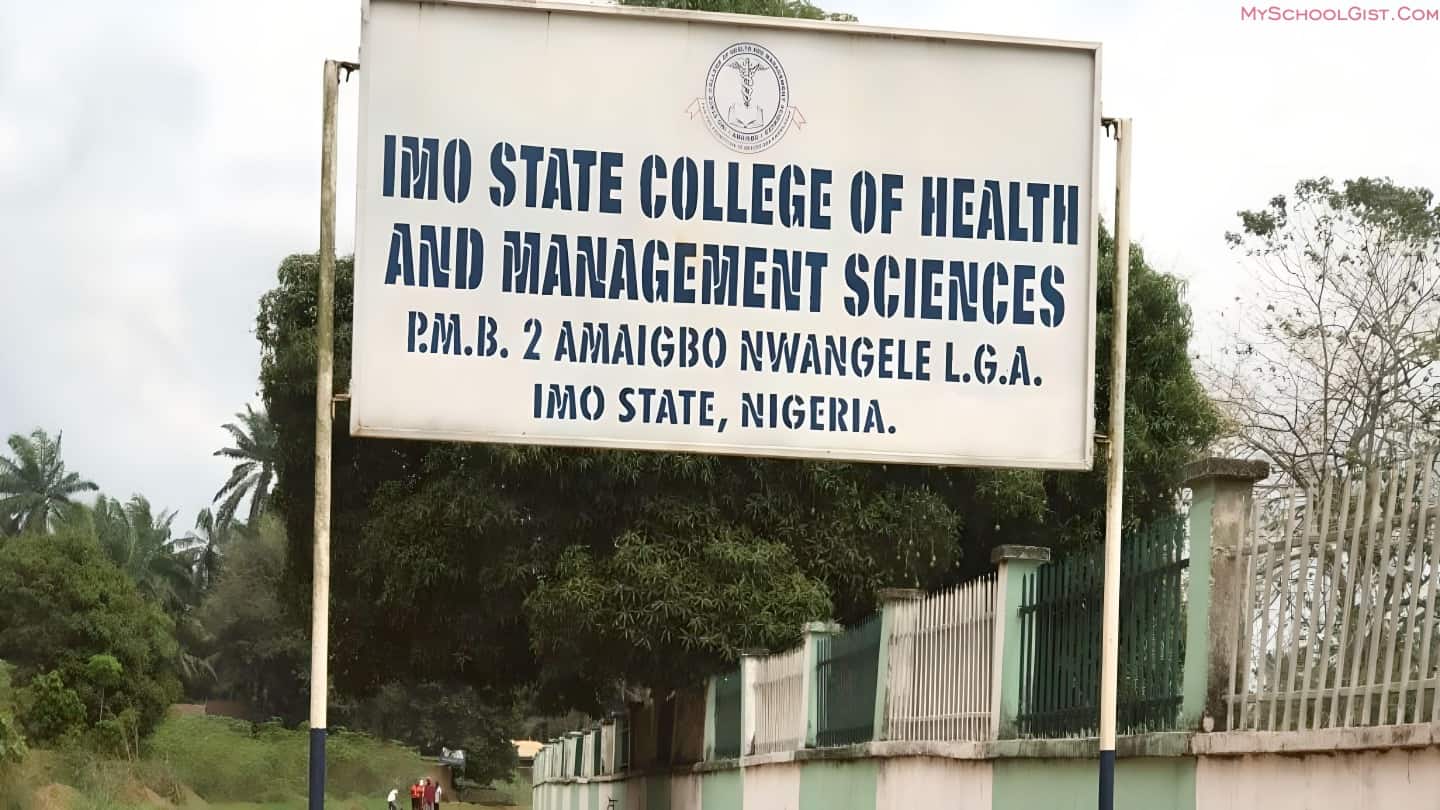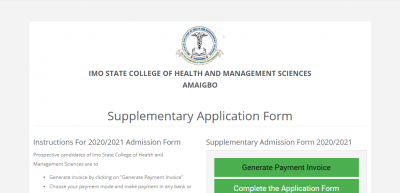
This is to inform the general public that the Imo State College of Health and Management Science Supplementary form is out. Supplementary applications available are Certificate course, National Diploma, and Higher National Diploma. See procedures below;
ONLINE SALE OF SUPPLEMENTARY FORM PROCESS
1. Click on this link to go to the Supplementary form page http://portal.imcohams-edu.net/Modules/Applications/Supplementary/LandingPage.aspx
2. Click on Generate Payment Invoice
3. On the Generate invoice payment page, Select your fee type and enter your mobile number and Click on the submit button. Fill in your details ACCURATELY and click on the “Submit button”
4. Choose your payment mode (Make payments using the generated ‘Remita Retrieval Reference – RRR’ Number at any bank or simply pay with your bank ATM Card)
- Click on Click here to pay with your ATM card/Webpay on the generated invoice
- Under “How do you want to pay” Select the ATM card type you have for payment
- Under “Card Holder Name” Enter the name in your ATM card
- Under “Card Number” Enter the 16 or 19 digits ATM card number in front of your card
- Enter Card expiry date
- Turn the back of the card and enter the 3-digit number as the CVV
- Click on Submit
- Enter the one-Time password sent to your phone through SMS
- Then click on Submit to complete your Payment
5. Return to the school website: www.imcohams-edu.net
6. Follow step 1 and Click on ‘Complete Application Form
7. Enter your RRR number and submit to complete the Online Application Form
8. Review the application details supplied before submitting the online application.
9. Print ‘Acknowledgement Slip’
10. Await Response from the College.
For inquiry; contact our support line on 08139833300″