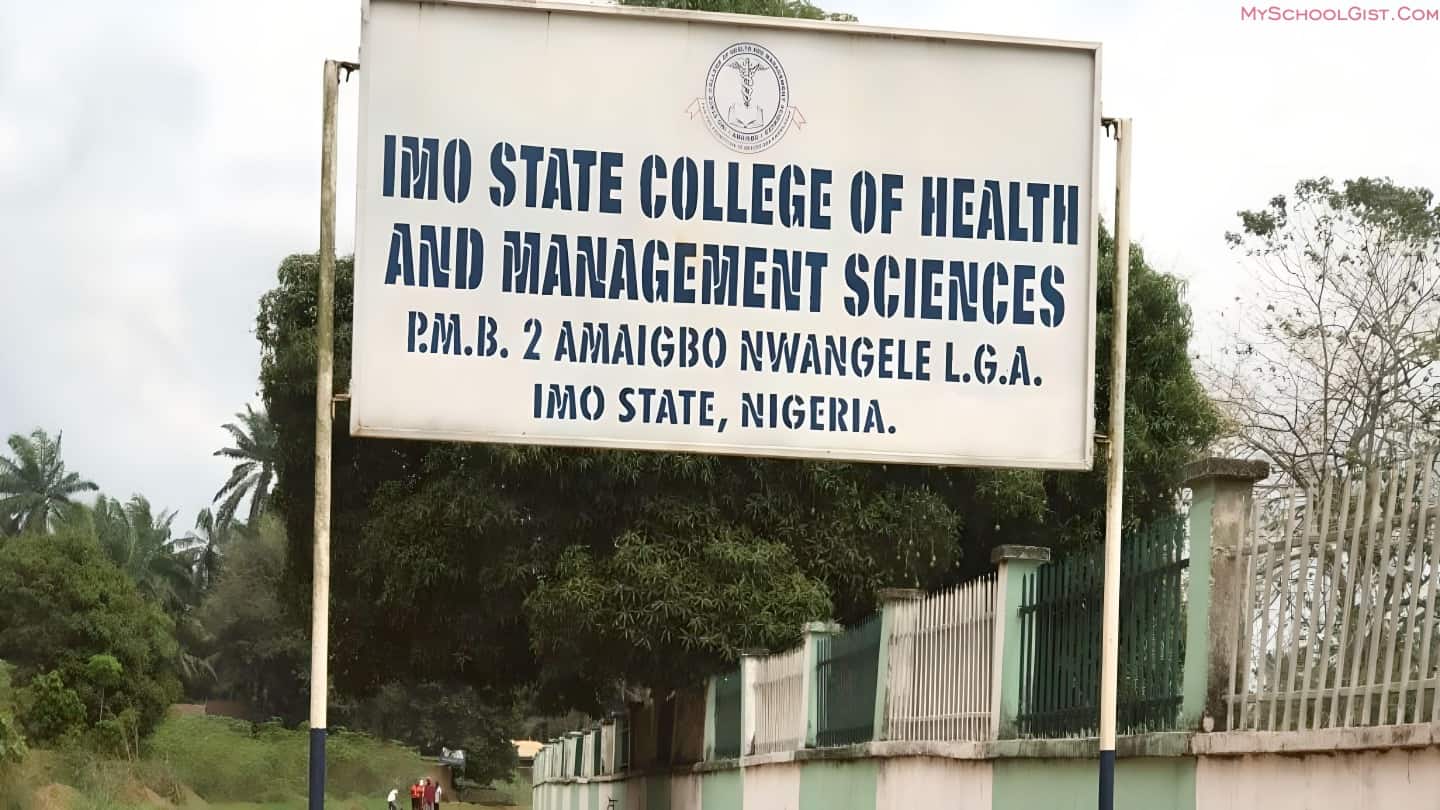
The Imo State College of Health and Management Sciences (IMCOHAMS) has released the admission screening results for the 2024/2025 academic session. Prospective students can now check their results online.
Table of Content [Show]
How to Check the Screening Results
Follow these steps to access your screening results:
- Visit the School Website: Go to IMCOHAMS Result Portal.
- Enter Your Application Number: Input your application number (e.g., IMCOHAMS/DF/XXXXXXXX) in the required column.
- Enter Your Result Checking PIN: You need to have your result checking PIN.
- Submit: Click on the submit button to access your result.
Where to Get Your Result Checking PIN
Prospective students need to visit the school to obtain the PIN required for checking results.
Final Advice
Good luck to everyone checking their results. Make sure to follow the steps carefully to access your screening results without any issues. For further information, you can visit the IMCOHAMS website.
Ensure all your documents are in order and prepare for the next steps in your admission process.
Similar Posts:
- Imo State College of Health and Management Sciences Admission Form
- Rivers State College of Health Science and Management Technology (RIVCOHSMAT) Entrance Exam
- Gombe State College of Health Sciences and Technology, Kaltungo Admission Form
- Bayelsa State College of Health Technology (BYCOHTECH) Entrance Examination
- GeedyStar College of Health Technology Admission Form
- Muwanshat College of Health Science and Technology (MUCOHSAT) Admission Form
- Delta State College of Health Technology Admission List
- Malikiya College of Health & Social Sciences Admission Form
