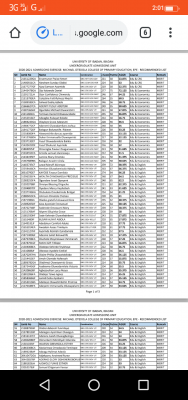SchoolGist reported details and step-by-step instructions on how to pay for hostel accommodation online. If you missed it, click here to read it before continuing.
Continue with "how to edit personal details below.
1. Click on "Click to edit your personal data form" at the top right hand corner of the page.
2. Fill in your personal data and click "Update" at the top right hand corner.
3. Proceed to your Finance office with a copy of the payment confirmation page to collect your Official School Receipt. You can check the status of your school receipt at finance office at www.streceipt.ui.edu.ng
4. Proceed to your department to obtain your Courses and login on UI Portal with your NEW Password.
5. Click on "My Courses" to view all your Courses. Add new Courses by typing the Course Code e.g GES102 in "Add more Courses".
6. Click on check box to add Elective Courses to your Course listing. After completing your courses on the Course listings, click on "SAVE" and then "SUBMIT".
7. Click on"Finish".
ALL STUDENTS MUST SUBMIT TWO COPIES OF THE PRINTOUT OF ONLINE REGISTRATION WITH THEIR COURSE FORMS TO THEIR FACULTY OFFICER.
Feel free to ask questions or comment to this article below using the comment box.
Good luck.