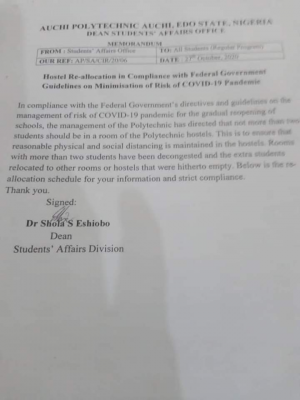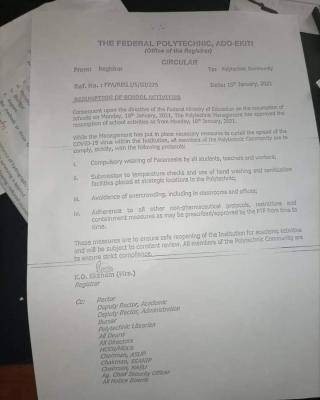The management of Federal Polytechnic, Nasarawa has released the registration process for the newly admitted ND and HND for the 2020/2021 session. Candidates are to follow the below procedures to ensure completion of the registration process.
REGISTRATION PROCESS
1. ACCEPTANCE OF ADMISSION
On the Polytechnic website www.fedpolynas.edu.ng, click the Portal menu to access the Portal or click on this link https://portal.fedpolynas.edu.ng/fedpoly/ – (full time), https://ptportal.fedpolynas.edu.ng/ptfedpoly/ (part-time)
At the top of the page, select Applicant Login on the Portal. Login with the “email address and password” created while Filling the online application form on the Portal.
After login to your profile, Accept the Admission and proceed to pay: “Admission Letter Fee” which is one thousand naira (1,000) only. Print the receipt for the Admission Letter Fee and take it the ICT to collect your original Admission Letter.
Then, print the following at the ICT
Notification,
Clearance form,
Acceptance Letter,
Admission Procedure,
Check List.
Proceed to the admission office for all relevant signings. Then proceed to the Departmental screening committee for clearance. Thereafter proceed to the department for clearance by the Head of Department and the School Accountant who would clear you online for payment of school fees.
2. PAYING SCHOOL FEES
After you have been cleared online by the school accountant to pay school fees, then return to The Portal and select the Applicant login enter your email and password.
From your profile, select “Pay School Fees” to pay your fees and follow the steps. You have the options to pay using any of the following: Mastercard, Visa Card, Verve Card, Bank Branch, PocketMoni, POS, Bank Internet, or Remita Account Transfer. Select accordingly and provide card and other details as it may be required.
For Bank Branch, and Remita Mobile App payments, you will be required to generate and download an invoice containing RRR number, ask to pay through Remita Platform. If you pay online, a receipt will be generated immediately with One Time Password (OTP) which you will be required to use in the next step. However, payment made in banks can take up to 24hrs to update. You will have to check to print your receipt after 24hrs and submit a copy to the School Accountant. Then proceed with your registration to enable you to obtain your Matriculation (Registration) Number.
Note: You will be required to pay a transaction fee.
3. PROFILE UPDATE AND COURSE REGISTRATION
Still on the Portal, www.fedpolynas.edu.ng or go to (https://portal.fedpolynas.edu.ng/fedpoly/) select “STUDENT LOGIN”, enter the “Matriculation (Registration) Number” generated above alongside the OTP (temporary password), and update your profile by clicking on Edit my Profile (very important).
Click on “My Course Registration Tab” and select “Current Session Course Registration” to register your courses. Then download and make four (4) copies for signing by the respective course lecturers.
On “My Fee Tab”, you can reprint your School Fees Receipt/Invoices at any time.
On “My Downloads tab” you are expected to download your Student Information Form (SIF) for endorsement by the Head of Department.
Students are to ensure that they complete the registration processes including the departmental registration on or before Friday, 26 February. 2021.
Happy Registration Process.