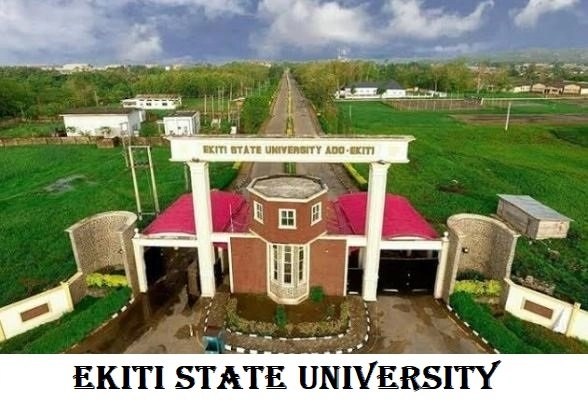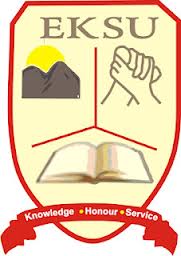
This is to inform all the new admitted students of the Ekiti State University (EKSU) that the management of the institution has released the registration guidelines they have to follow for the 2020/2021 academic session.
SEE ALSO: EKSU Undergraduate School Fees Schedule.
EKSU Registration Guidelines
Step 1:
- Visit eksuportal.eksu.edu.ng
- Click on “Admission”
- Log in with your jamb registration number as username and password1 as the password. Download and print a copy of the ‘Authority to Proceed’ slip.
Step 2:
Proceed to your respective Departments with original and four photocopies of each of the following credentials:
- JAMB Admission letter
- EKSU Admission Letter
- Certificate(s)/ O’Level Results(Plus additional qualification for D.E. candidates)
- JAMB result slip
- Post-UTME result slip
- Certificate of Origin from your Local Government
- Birth certificate
- One Guarantor’s Letter
- Evidence of payment of Acceptance Fee
- 4 passport photographs
- Result checker card.
Step 3:
- At the Department, your ‘Authority to Proceed’ slip would be signed for by the HOD and returned to you after submitting all relevant documents to the Head of Department.
Step 5:
- Visit your dashboard and create/update your profile.
- Pay all the prescribed fees as indicated on your dashboard. To pay the prescribed fees, please follow the following steps:
- Login to https://login.remita.net/remita/onepage/G0000143424/biller.spa
- Select the name of service/purpose of what you are paying for, i.e. “ACCEPTANCE FEE FOR REGULAR UNDERGRADUATE 2020/2021 ACADEMIC SESSION” for Acceptance Fee.
- After Acceptance Fee Payment has been successfully made, select the Tuition fee for your respective Faculty. For example select “2020/2021 TUITION FEE: AGRIC SCIENCES (REGULAR UNDERGRADUATE” if you are in the Faculty of Agricultural Sciences, otherwise select as appropriate.
- Select your course of study and the amount payable for your course of study will popup.
- Fill in your Jamb’s Registration Number.
- Fill in your Department
- Fill in your Faculty
- Fill in your course of study.
- Select your level e.g. 100level for admitted students with UTME or 200Level for Direct Entry Students.
- Fill in your name on (Payer’s name).
- Fill in your phone number on (Payer Phone).
- Fill in your e-mail address on (Payer Email).
- Confirm e-mail address. (Please ensure your email address is active and correct as your payment receipt will be sent to any email provided on the biller. You may not get a receipt if the email is incorrect).
- Please click on the “I’m not a robot” reCAPTCHA box for verification.
- Click “Submit”.
- Then select how you want to pay e.g.
- CARD (This method requires that you fill in your ATM card details to make payment).
- Bank Branch (This method requires that you enter any bank that processes Remita transactions and present your pre-generated RRR code to make payment).
- (You are advised to use any of the above methods of payment for ease of service).
- Register your courses for the semester and print out your course form.
Step 6:
Similar Posts:
Return to the Department with evidence of payment of all Prescribed Fees, Profile Biodata Sheet, Course Registration slip and other documents in Step 2 for final submission.
Note: Candidates are to ensure that all documents so submitted for the admission and registration purposes of EKSU are devoid of manipulations of any sort as the University shall not be liable for consequences of actions of any candidate whose documents are found to be fake after final confirmation by the University.
All students are to visit the University Health Centre on the date that shall be communicated for health centre clearance. A copy of which should be returned to the HOD thereafter.
RECOMMENDED: EKSU Registration Deadline.