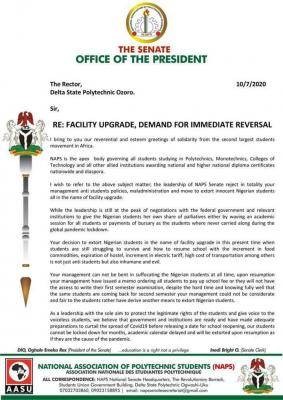Whether it’s for a blog post, a social media update, or a professional presentation, getting the image size right is crucial not only for aesthetics but also for functionality. Images that are too large can slow down page loading times, while those that are too small may look pixelated and unprofessional.
Luckily, the digital age brings various tools and platforms to streamline resizing. From sophisticated graphic design software like Adobe Photoshop to user-friendly online tools like Canva and Landscape by Sprout Social, these resources help ensure that your images fit perfectly into your intended digital canvas with minimal fuss. This introduction sets the stage to delve deeper into how these tools can boost your editing efficiency, saving time and effort.
Understanding Image Sizers
An image sizer is a tool that enables users to adjust the dimensions of an image easily and efficiently. At its core, an image sizer allows users to input desired dimensions—preset sizes tailored to specific platforms or custom measurements. This tool then resizes the image accordingly, ensuring it fits perfectly wherever it’s intended, whether on a webpage, within a software application, or as part of a multimedia presentation.
The real power of image sizes lies in their features, designed to enhance editing efficiency. One of the most significant features is automated resizing, which saves time by automatically adjusting the image to predetermined dimensions with just a few clicks. Another invaluable feature is batch processing, which allows multiple images to be resized simultaneously. This is particularly useful for projects requiring uniformity across numerous files, such as updating blog posts or redesigning web pages. By utilizing these features, image sizes not only streamline the task of resizing but also ensure a consistent aesthetic and professional quality across all visual content.
Benefits of Using Image Sizers

Image sizes are more than just a convenience—they’re a cornerstone in the toolkit of modern digital editors. The primary benefit of using these tools is their significant time savings. Instead of manually adjusting each image, editors can rely on image sizes to automate the process, allowing them to focus on more creative aspects of their projects. This not only speeds up the workflow but also reduces the fatigue and frustration that often comes with repetitive tasks.
Consistency in output is another crucial advantage. Image sizes ensure that every image meets the same size specifications, vital for maintaining a professional appearance across digital platforms. Whether ensuring that all images on a website have the same dimensions or aligning images in a corporate presentation, consistency helps create a cohesive visual narrative. This uniformity is especially important in branding and marketing, where maintaining visual standards is paramount.
Efficient space management is also a key benefit. By optimizing image sizes, sizers help reduce the file size without compromising quality. This is critical for web use, where large images can dramatically slow page load times, affecting user experience and SEO rankings. Smaller image files mean quicker load times and less bandwidth usage, which benefits both the user and the website’s performance.
These benefits translate into real-world advantages by making the job of digital editors not only easier but also more effective. They can produce high-quality content faster, enhance their website’s performance, and deliver a stronger visual impact. In turn, this efficiency can lead to better engagement with audiences and higher satisfaction with the end product, illustrating just how transformative a simple tool like an image sizer can be in the realm of digital editing.
Popular Image Sizing Tools

The right tools can make all the difference in the world of digital content creation. Regarding resizing images, several standout solutions offer unique features and benefits that cater to diverse needs. Here’s a closer look at three popular image sizing tools: Adobe Express, Icecream Apps, and Kapwing.
Adobe Express is part of the renowned Adobe suite, synonymous with high-quality digital media manipulation. This tool is particularly favored for its ability to preserve image quality during resizing. Adobe Express allows users to easily adjust the size of an image with precise control, ensuring that the output remains crisp and clear, even when significantly altering its original dimensions. It’s user-friendly, making it accessible even to those with minimal graphic design experience. While it offers a free version, upgrading to the paid plan unlocks more robust features, including advanced editing capabilities and integration with other Adobe products. For more details on how to use an image sizer, Adobe Express provides comprehensive resources and tools.
Icecream Apps offers a suite of desktop applications for managing and editing digital content. Their image resizer is especially popular among users looking for simplicity and efficiency. It supports batch processing, which allows multiple images to be resized at once—a huge time-saver for projects with numerous assets. The interface is straightforward, making it easy to pick up and use. Icecream Apps also offers a free, functional version, though the full range of features is available in the paid version.
Kapwing is a modern online editor that appeals to users looking for versatility and collaboration. It not only resizes images but also supports video and GIF editing. Kapwing’s standout feature is its real-time collaboration, allowing teams to work together seamlessly, which is a valuable asset in professional settings. The platform is designed with the needs of social media managers and content creators in mind, providing tools that ensure quick adjustments and easy formatting for multiple platforms. Kapwing offers a basic free version with more advanced features and higher processing limits available in its subscription model.
Each of these tools offers distinct advantages, whether it’s the comprehensive feature set of Adobe Express, the straightforward efficiency of Icecream Apps, or the collaborative versatility of Kapwing. Depending on your specific requirements—ease of use, quality preservation, or the need for collaborative features—there’s likely a tool here that aligns perfectly with your image resizing needs.
Advanced Features and Considerations
When exploring image sizers’ capabilities, several advanced features stand out that can significantly enhance the editing process. Custom watermarking, for instance, is a feature offered by some advanced tools. This allows users to add their brand or signature to images automatically during resizing, which is particularly useful for photographers and content creators looking to protect their work while maintaining brand consistency.
Output settings are another critical aspect. Many sophisticated image sizers provide extensive control over the output format, resolution, and quality. This is crucial for ensuring that the resized images meet specific requirements, such as those for print quality or web optimization. For example, selecting the right compression level can help maintain image clarity while reducing file size, essential for maintaining fast website load times.
When selecting an image sizer, it’s important to consider your specific needs and workflow requirements. If you frequently handle large volumes of images, look for a tool that supports batch processing efficiently. If you’re concerned about brand integrity, consider a tool with robust watermarking features. And if you’re working across various media, choose a sizer that offers flexible output settings to accommodate different platforms and usage scenarios.
By understanding these advanced features and aligning them with your needs, you can choose an image sizer that simplifies your workflow and enhances the overall quality and effectiveness of your digital content.
Challenges and Limitations
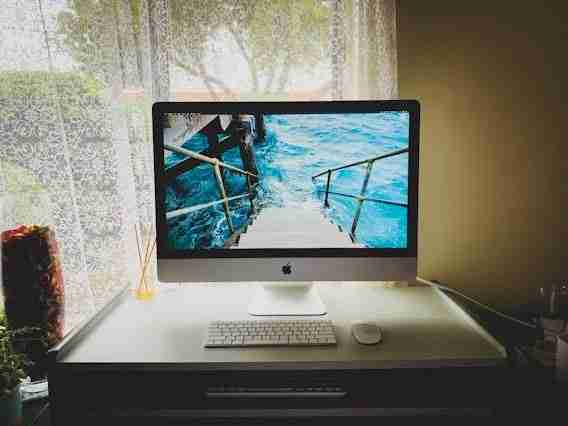
While image sizes are invaluable digital editing tools, they come with certain challenges and limitations that users must navigate. One common issue is maintaining the correct aspect ratio during resizing. Adjusting the dimensions of an image without altering its aspect ratio requires precise control, as incorrect adjustments can lead to stretched or squashed images that detract from the original visual intent.
Another significant challenge is the quality loss that can occur during resizing. Reducing an image’s dimensions often results in a loss of detail, which can be particularly problematic for professional publications or high-quality prints. Conversely, enlarging an image can introduce pixelation, making the image appear blurry or unclear. Advanced tools that offer quality adjustment settings can help mitigate these effects but may require a deeper understanding of image compression and file types.
The limitations become more apparent when considering free versus paid versions of image sizing tools. Free versions often restrict the number of images you can process, the resolution you can achieve, and access to advanced features like batch processing or custom watermarking. For users with extensive or professional needs, these limitations may necessitate an upgrade to a paid version to obtain the necessary functionality.
Ultimately, selecting the right tool involves understanding these challenges and weighing them against your specific needs and the potential benefits each tool offers. Considering these factors carefully will help ensure that you choose an image sizer that meets your requirements, helping you maintain efficiency and quality in your digital projects.
Future of Image Sizing Technology
The future of image-resizing technology holds promising advancements poised to further simplify the editing process. Innovations in artificial intelligence and machine learning are already beginning to enhance image sizes, enabling smarter, context-aware resizing that can automatically adjust images based on content significance and visual aesthetics. Future developments might include more advanced algorithms capable of upscaling images without quality loss, providing clearer, more detailed images from lower-resolution originals. Additionally, integration with cloud-based platforms could allow for seamless image resizing across multiple devices, further optimizing workflow efficiency for digital editors everywhere.
Conclusion
Efficient image sizing is crucial in the fast-paced realm of digital content creation, where both time and quality are of the essence. The tools and technologies discussed demonstrate modern image sizes’ vast capabilities and benefits—from saving time and ensuring consistency to enhancing image quality for various media platforms. As these technologies evolve, they offer exciting possibilities for further simplifying and improving image editing. I encourage all digital creators and editors to explore and utilize these tools, integrating them into their workflows to enhance productivity and the overall quality of their visual content.
For those interested in improving their editing capabilities, consider exploring how AI technology is revolutionizing photo editing. Read more in our detailed article on Leveraging AI Technology for Superior Photo Editing.