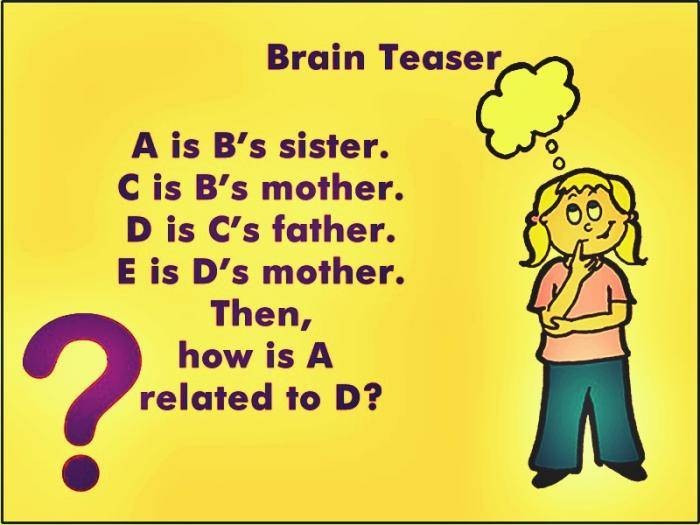Institutions of learning across the country and the world at large have been physically halted by the lockdown due to the COVID-19 pandemic. However, since learning is so essential for our social and professional well-being, we are urging students not to be deterred by the prevailing circumstances in their learning efforts. Fortunately, newly emerging Information and Communications Technologies (ICTs) have unleashed a host of possibilities that allow learning to continue even under the prevailing lockdown conditions all over the world.
We present hereunder some useful online educational platforms, tools and resources that will greatly assist in continuous learning and collaboration during the lockdown and beyond.
Similar Posts:
See Also: How to Protect Yourself From the New Coronavirus Disease (COVID-19).
Educational Resources for Students and Lecturers
- Massive Open Online Courses (MOOCS) Platforms – MOOCS are virtual platforms that host online university-level courses in a wide range of disciplines to a worldwide student body, for professional development, including some courses at no charge. They include the following:
- Coursera (https://coursera.org/).
- EdX (https://www.edx.org/).
- Alison (https://alison.com/).
- Canvas Network (https://www.canvas.net/).
- MIT (https://ocw.mit.edu/).
- Harvard (https://online-learning.harvard.edu/catalog)
- Digital Libraries and Online Databases:
- SpringerLink (https://link.springer.com/).
- ScienceDirect (https://www.sciencedirect.com/).
- IEEExplore (https://ieeexplore.ieee.org/).
- Real-time Collaboration Platforms: The following platforms can be exploited by students and staff for collaborating via live video/audio communication in matters that relate to their professional development. Most of these platforms include Web and installable App versions.
- Zoom Cloud Platform (https://zoom.us/)
- Google Hangouts/Meet (https://meet.google.com/)
- Skype (https://www.skype.com/)
- Microsoft Teams (https://www.microsoft.com/en-us/microsoft-365/microsoft-teams/group- chat-software)
- Cisco WebEx (https://www.webex.com/)
- Lark (https://www.larksuite.com/)
- DingTalk (https://www.dingtalk.com/en)
- Cloud-based Collaboration Tools (for Document Co-Authoring): Co-authoring is a form of cloud-based collaboration where you and your colleagues open and work on the same document simultaneously in real-time. The following are helpful:
- Google Docs (https://docs.google.com/document/u/0/?tgif=d),
- Google Sheets (https://docs.google.com/spreadsheets/u/0/?tgif=d),
- Microsoft Office 365: This includes Word, Excel, PowerPoint and OneNote.
N/B: Gmail Users – If you are using University email, which is based on Gmail, then you can automatically utilize the G Suite integrated into your Gmail Account. The G Suite contains a bundle of cloud-based tools for collaboration and other purposes that include the Google Docs, Google Sheets, Google Slides and Forms.