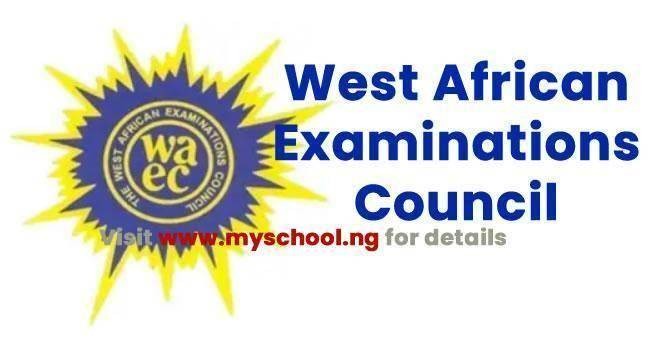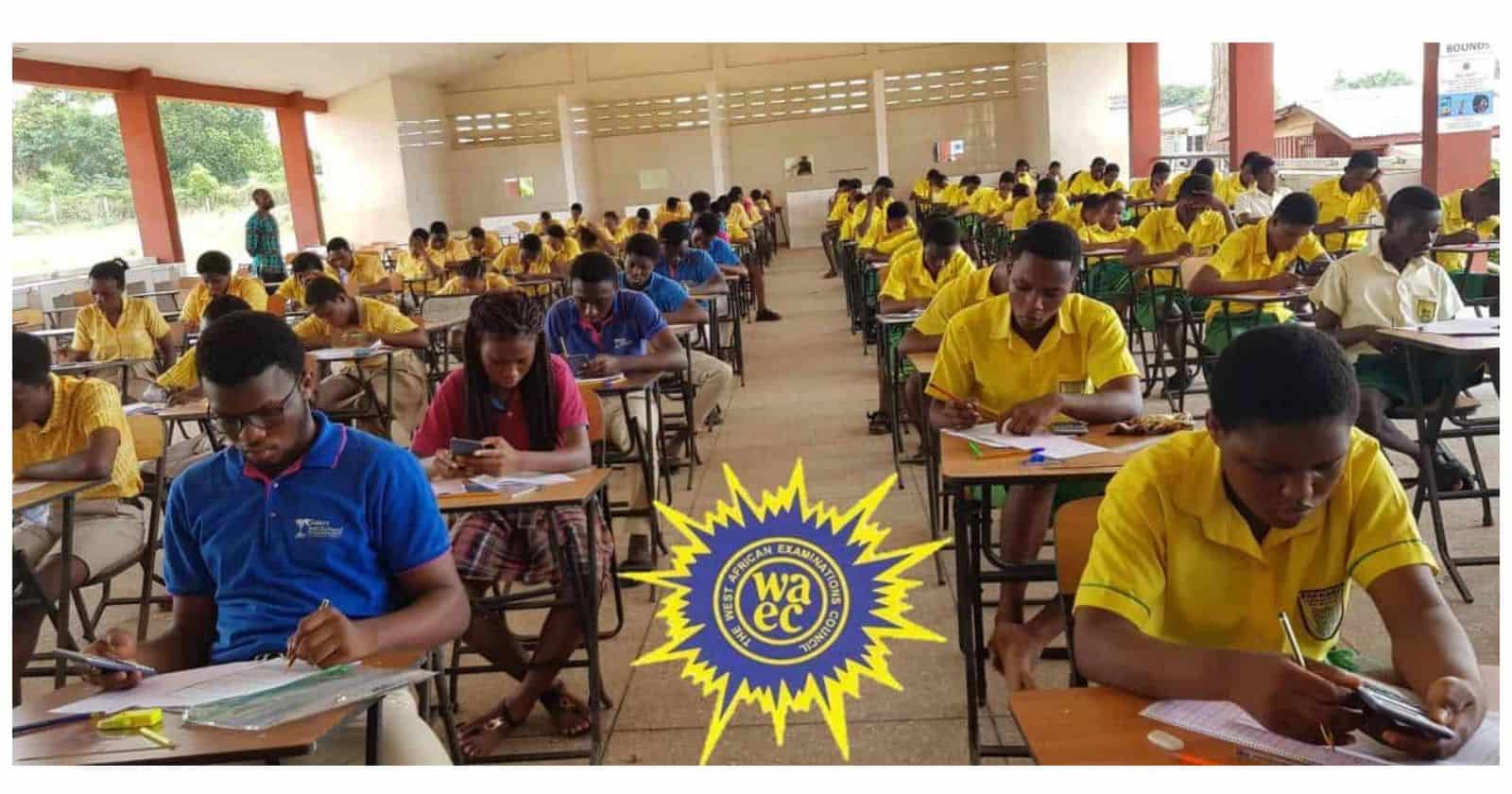The results of the 2015 May/June West African Examination Council has finally been released online.
Guidelines on How To Check Your Result
You need to purchase the WAEC result checking scratch card. for list of places you can get it, click here
Visit the WAEC result checking website by clicking here
Enter your 10-digit WAEC Examination Number.
(This is your 7-Digit centre number followed by your 3-digit candidate number eg. 4123456789)
Enter the 4 digits of your Examination Year eg. 2002
Select the Type of Examination (in this case MAY/JUNE WASSCE)
Enter the Card Serial Number found on the reverse side of your Scratch card.
Enter the Personal Identification Number (PIN) on your Scratch card
Click Submit and wait for the results window to come up which will display your result.
Goodluck!