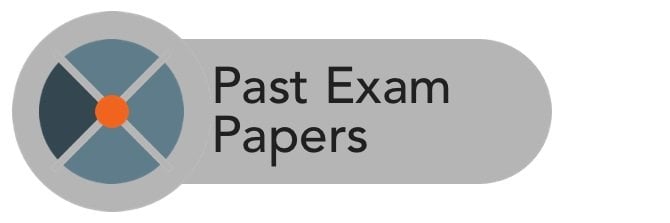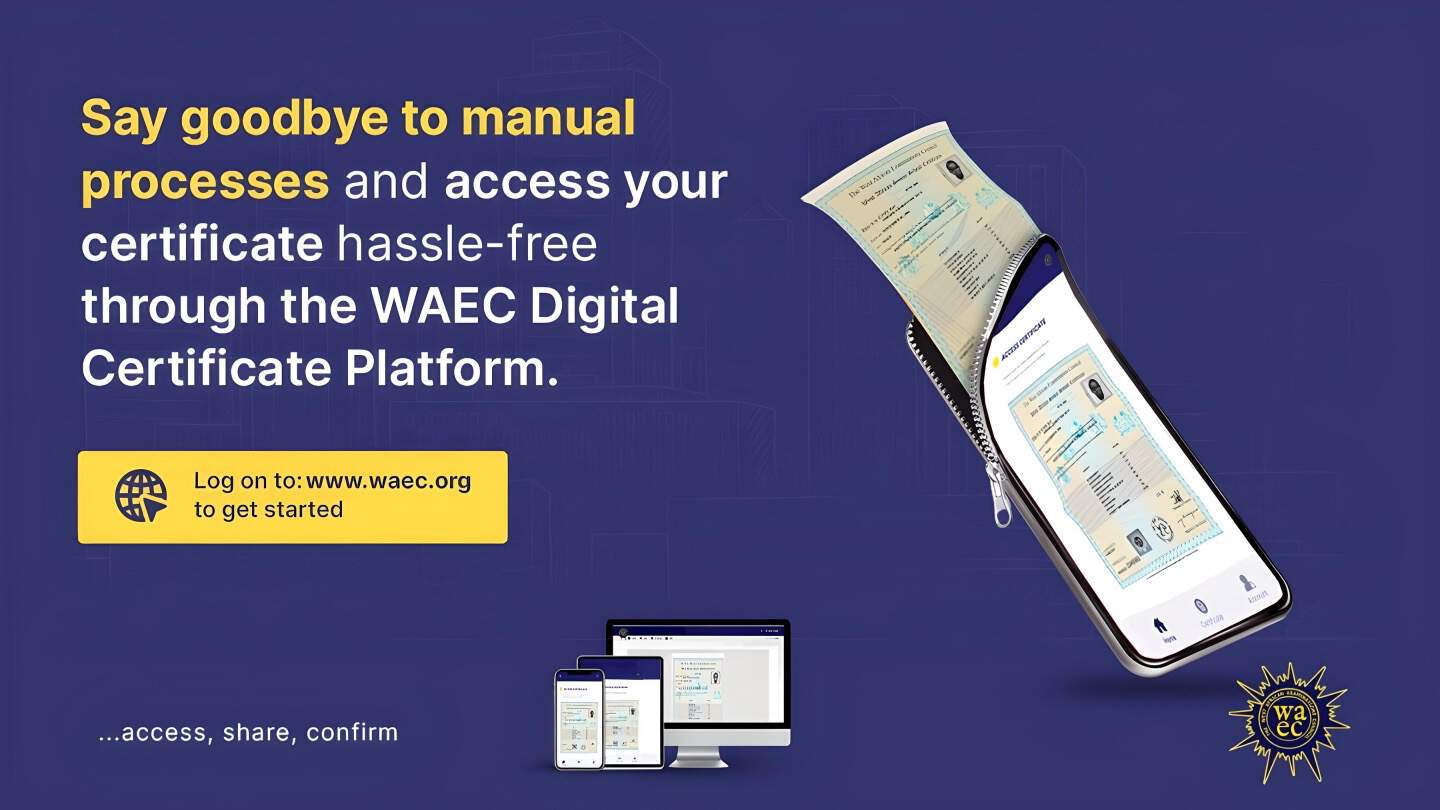
In today’s digital age, the West African Examinations Council (WAEC) Nigeria has taken a significant step to enhance academic credibility and ease of access to academic documents. With the introduction of the WAEC Digital Certificate Platform, candidates can now effortlessly access, share, and confirm their certificates from any part of the world.
Understanding the WAEC Digital Certificate Platform
Building on its longstanding objectives of promoting academic and moral excellence, fostering sustainable human resource development, encouraging international cooperation, and ensuring swift service delivery, WAEC Nigeria has launched an innovative Digital Certificate platform.
This state-of-the-art platform, available as both a mobile and web-based application, is tailored to cater to candidates, individuals, institutions, and organisations alike. Among its standout features, it facilitates:
- Accessing and sharing certificates
- Requesting and confirming certificate validity
- Retrieving forgotten WAEC candidate examination numbers
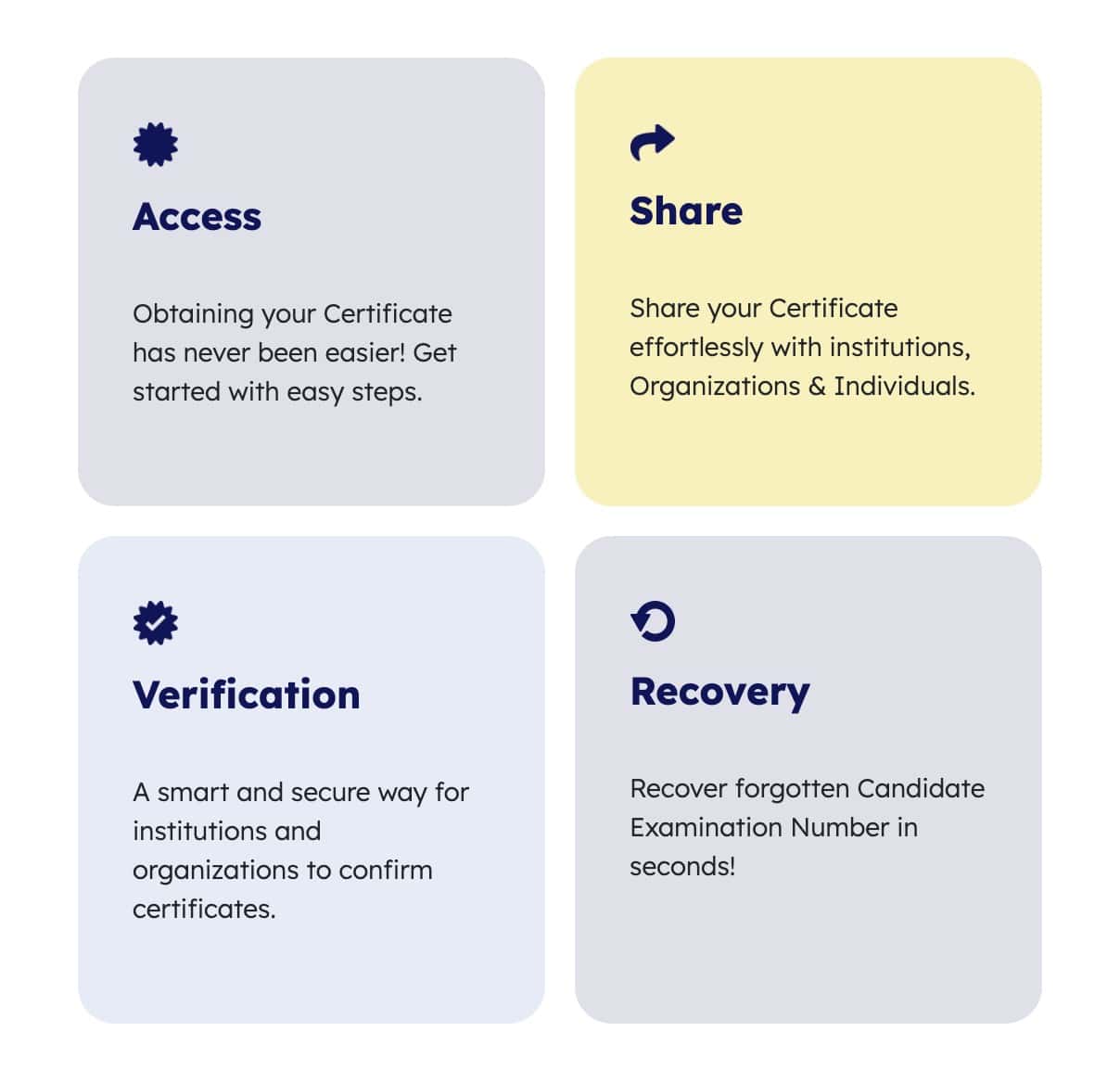
Accessing Your WAEC Certificate Online: Step-by-step Guide
1. Account Creation:
- Go to waec.org on any browser.
- Click “Create Account” on the top right corner.
2. Account Setup:
- Select “Certificate Access (Candidate)”.
- Fill in your contact details, ensuring your email is accessible for verification.
- Confirm your account using the verification code sent to your email.
3. Personal Information:
- When registering, enter your details exactly as they appear on your chosen ID form. This ensures your name on the platform and digital certificate align.
4. Logging In:
- Use your email and password to sign in.
- To obtain the certificate, complete the form with your Exam year, Exam type, and WAEC candidate number.
- For “Exam type,” choose from: WASSCE for school candidates or WASSCE for private students 1 & 2.
5. Forgotten Candidate Number:
- If you’ve forgotten your candidate number, you can retrieve it by providing additional personal details and paying 3,000 Naira (12 units) via the platform’s digital wallet.

6. Funding Your Wallet:
- The platform uses a digital wallet system to manage payments.
- You can fund your wallet by purchasing units via card, bank transfer, or USSD. Transaction fees may apply.
- To view your unit credits, check your billing history.
7. Purchasing the WAEC Digital Certificate:
- If payments aren’t reflected immediately, consider re-logging.
- Once funded with at least 30 units, revisit the initial form and click ‘access certificate.’
- Provide your BVN when prompted.
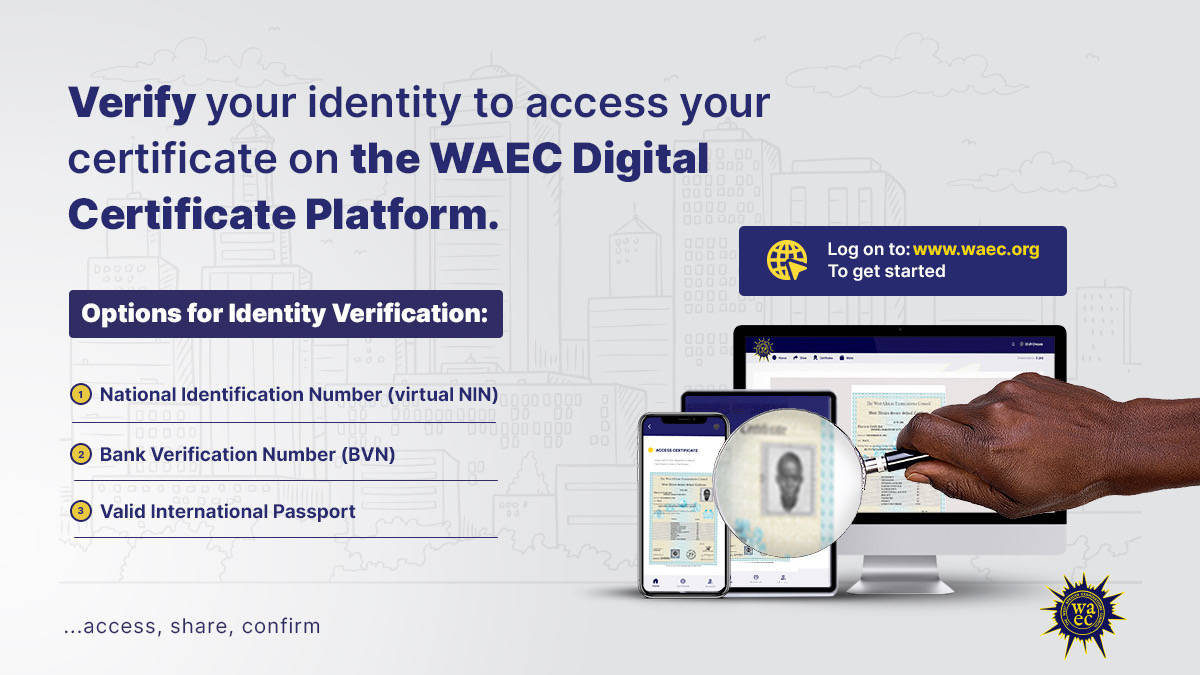
- After verification, you’ll be charged 30 units, and your certificate will be available shortly.
8. Downloading and Sharing:
- You can download your certificate for free.
- Sharing your certificate (e.g., to universities) costs 3,500 Naira (14 units). Click the share icon, enter the recipient’s email, pay the fee, and it’s sent. Confirm receipt with the recipient.
Raising Queries and Addressing Concerns
For any issues or inquiries, the platform is equipped with a section enabling users to submit a complaint ticket directed to the support team. Additionally, they maintain an active presence on social media for more instantaneous interactions. The platform prides itself on its 24-hour response rule.
Important Caveat
According to the official WAEC Twitter handle, all certificates that have been withheld are not accessible or verifiable on this platform.
Similar Posts:
In summation, the WAEC Digital Certificate platform is a pioneering solution, streamlining processes and ensuring West African students and professionals can easily access their academic credentials, irrespective of their global location.