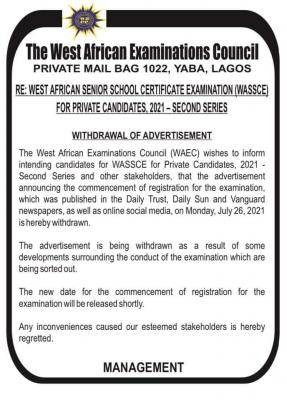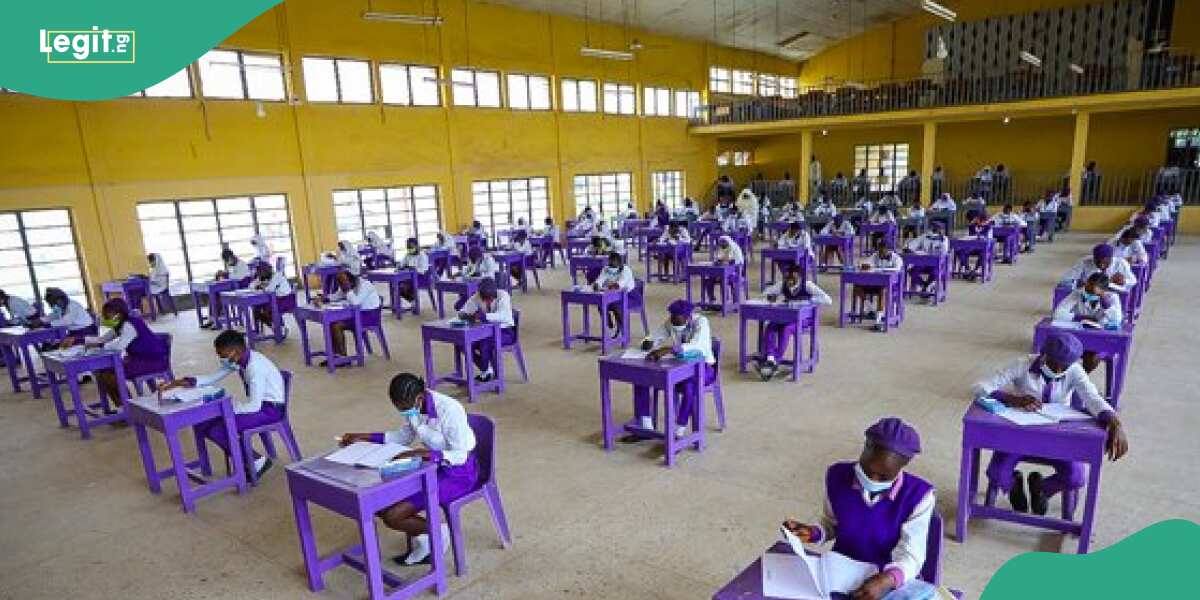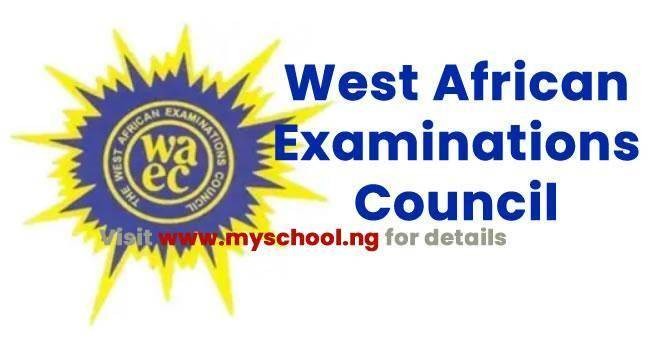It is longer news that the 2016 May/June 2016 WASSCE results have been released.
We already know that a good number of candidates seeking for admission this year (2016/2017) used Awaiting Result (AR) status where O-level requirements were needed during UTME registration and admission screening registration of their institutions of choice.
Many of such candidates have been apprehensive over whether or not their O-level results will be out before the deadline given by their respective schools of choice for the submission of the results.
Now, with the release of the 2016/2017 WASSCE results, hopes have been rekindled especially for those that were able to obtain the minimum required number of credit passes for admission into higher institutions.
However, obtaining the minimum number of credit passes is not all there is to it. The subjects you obtained credit passes on should equally be relevant or acceptable for the course you intend to study.
In view of this, we are creating this thread for candidates who participated in the examination to share their results (Subjects and grades obtained) and the course they intend to study as well as the institution so we can help them determine if they are qualified to study their intended courses in their respective institutions of choice.
You can follow the guidelines below to determine if you have obtained the required credit passes in relevant subjects for your intended course of study.
If you are currently using an android phone or device, click here
i. On the page that opens, click on “install” (you can continue reading the instructions below while the installation is in progress. This may take a few seconds)
ii. After the installation, open the app and click on the “JAMB Brochure” button
iii. Click on your Faculty (It is expected that you should know the Faculty your course falls under), this will open a list of courses available in that faculty. If your course is not on the list, go back and click on a related faculty to check for your course of study.
iv. Click on your course of choice and wait for the page to load. Once it loads, scroll down to the section that indicates “O-level Requirements” and read through to determine the subject you must obtain credit passes to qualify for admission in your course of study.
For non-android phones/Computer Systems, Access the online JAMB brochure and follow steps iii – iv as described above.