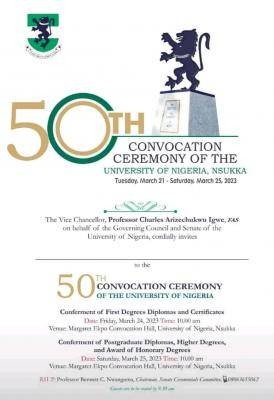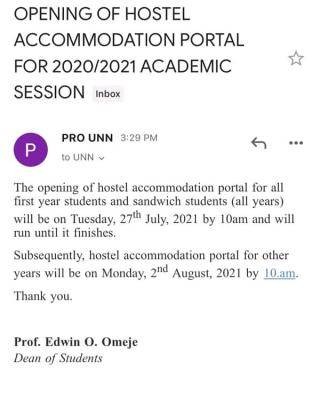Gaining admission into the School of Postgraduate Studies, the University of Nigeria can be quite interesting albeit the registration process can be quite cumbersome if you are not aware of the process involved. This post is for newly admitted students into the various PG programmes who want to pay their school fees and acceptance fee.
In this post, I will be guiding you through the required steps in paying UNN PG acceptance fee and school fees. Below is the payment procedure for the acceptance fee. The acceptance fee is the first payment to be made upon seeing your name on the UNN PG admission list because you serves as a proof of acceptance of provisional admission from the SPGS, UNN after which other registration fees and school fees will be made.
How To Pay UNN Postgraduate Acceptance Fee
Step 1 – Login into the Portal with your Username and Password
Step 2 – Click on the Acceptance menu and select Get PG Acceptance Invoice
Step 3 – Click the Generate button, this generates the Acceptance Fee Invoice
Step 4 – Proceed to the bank
Step 5 – Pay Acceptance Fees at the bank with the Remita Retrieval Reference Number on the invoice.
Step 6 – Login into the Portal with your Username and Password
Step 7 – Click on the Acceptance menu and select Pay PG Acceptance
Step 8 – Enter the Remita Retrieval Reference Number and click the Submit button
Step 9 – Fill the Acceptance Form and click the Submit button.
Step 10 – This generates the Acceptance Letter.
How To Pay UNN Postgraduate School Fees
Step 1 – Login into the Portal with your Username and Password
Step 2 – Click on the School Fees menu and select Get PG School Fees Invoice
Step 3 – Select the Session, Level and click the Generate button, this generates the School Fees Invoice
Step 4 – Proceed to the bank
Step 5 – Pay School Fees at the bank with the Remita Retrieval Reference Number on the invoice.
Step 6 – Login into the Portal with your Username and Password
Step 7 – Click on the School Fees menu and select Pay PG School Fees
Step 8 – Enter the Remita Retrieval Reference Number and click the Submit button
Step 9 – Select the Level in the Fee Confirmation page
This generates the School Fees receipt.
The above are the steps required for paying the UNN PG school fees and acceptance fee. So incase you have been searching for this info, its now at your finger tips.
Please note that you can send your question should you have any as regards the payment procedure for paying your school fees or acceptance fee and I will be happy to respond.