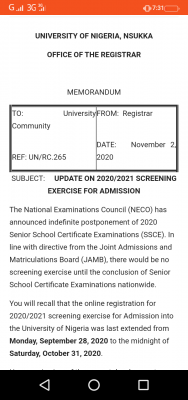2. Click on UNN portal (Top right corner of the Website)
3. Click Prospective Students
4. Select Online Application Form for 2017/2018 Admission Screening Exercise
5. Enter JAMB Registration Number
6. Generate Invoice
7. Proceed to bank for Payment or pay using your ATM Card
8. Return to Portal
9. Re-enter JAMB Registration Number
10. Complete Date of Birth and all other blank fields
11. Enter O-Level Subjects and Grades (also provide your Centre and Examination Number)
12. Re-enter your grades correctly
13. Upload Certificates (ensure that their sizes are not above 100KB)
Birth Certificate
Local Government Identification
Testimonial
First School Leaving Certificate
JAMB Result Slip
O-Level 1
O-Level 2 ( For double sitting candidates) and click the NEXT button
14. Review Summary page and check that all details entered are correct
15. Check the CONFIRMATION BOX below
16. Click SUBMIT
17. Print acknowledgement Slip.
(ii) 2017/2018 JAMB Result Slip
The venues for the screening are Nnamdi Azikiwe Library (Digital Library) and Centre for Distance and e-Learning, University of Nigeria, Nsukka
Candidates are also strongly advised to visit the University of Nigeria Website: www.unn.edu.ng
UNN Post-UTME Screening Date And Details
The Post-UTME screening tests has been rescheduled. CLICK HERE for the new screening dates and time table.
Registration exercise for the Post-UTME screening exercise therefore continues. Prospective students who scored 200 and above, who made UNN their first choice and are experiencing difficulties in generating invoice should continue trying.
Visually Impaired Candidates
Visually Impaired Candidates should register online, but they are not invited to the screening exercise.
CLICK HERE to see list of other schools their Post-UTME Screening forms have been announced.
Direct Entry Candidates
The details of the screening exercise for Direct Entry candidates will be announced later.
Chris C. Igbokwe, Esq.
Registrar