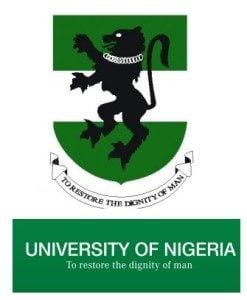University of Nigeria, Nsukka (UNN) 2013/2014 Acceptance of Admission
Have you been offered admission into UNN? If yes, it’s high time you accept your admission.
The portal for the acceptance of UNN 2013/2014 admission is up. You can still check your admission status from UNN Primary Admission List. Steps to accept UNN 2013 admission are stated below.
Steps to Accept UNN2013/2014 Admission
1. From an internet enable computer, go to UNN portal @ http://www.portal.unn.edu.ng
2. When the webpage loads up, Click on the “2013-2014 Acceptance Form” available on the homepage.
3. On the”Acceptance of Admission” you will be required to Enter your Jamb Registration Number and
4. Then click on “Payment Invoice”
5. After creating it, print your payment invoice.
6. Go to any of the following banks in the school with your printed invoice to make payment.
– Diamond Bank Plc,
– First Bank Plc,
– Eco Bank Plc
7. After making your payment, take the payment slip given to you by the bank you paid into and then login to www.portal.unn.edu.ng and click on “2013-2014 Acceptance Form”
8. Enter Payment Confirmation Pin (the one you were given by the bank)
9. Enter Invoice Number and then Filling the Form First and submit it
11. After you have filled the form appropriately, print it out and you have just successfully paid your UNN Acceptance fee!