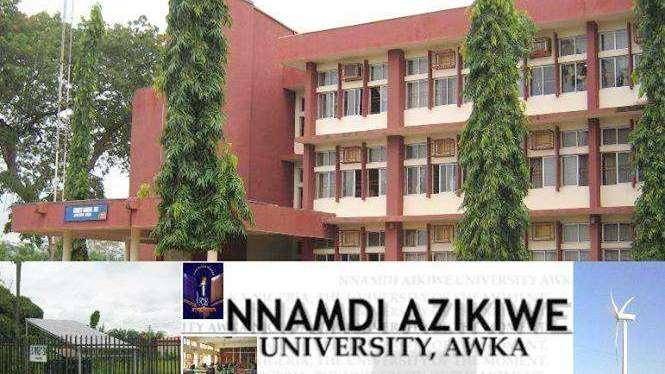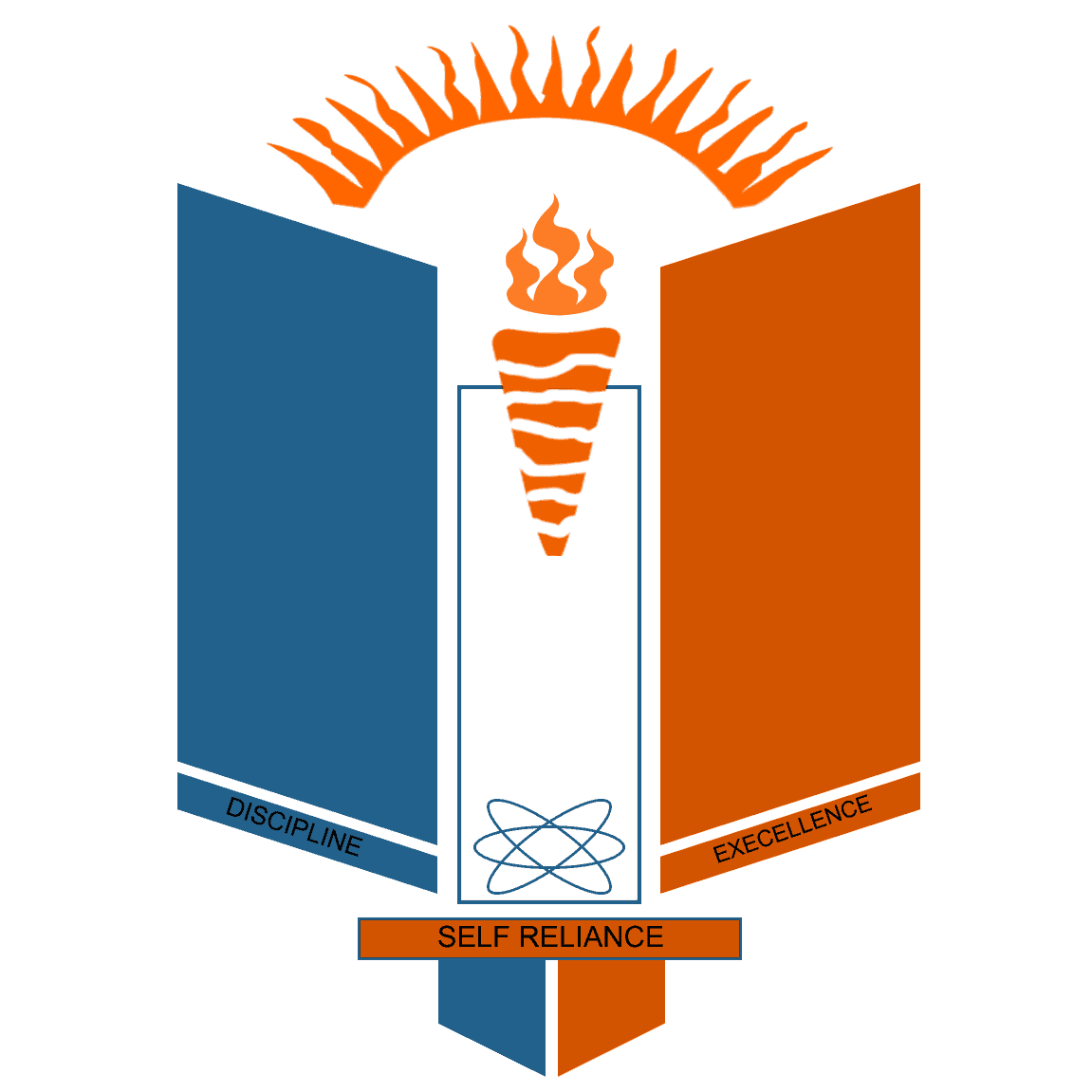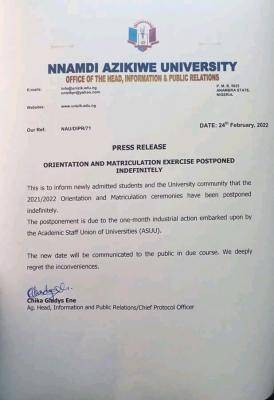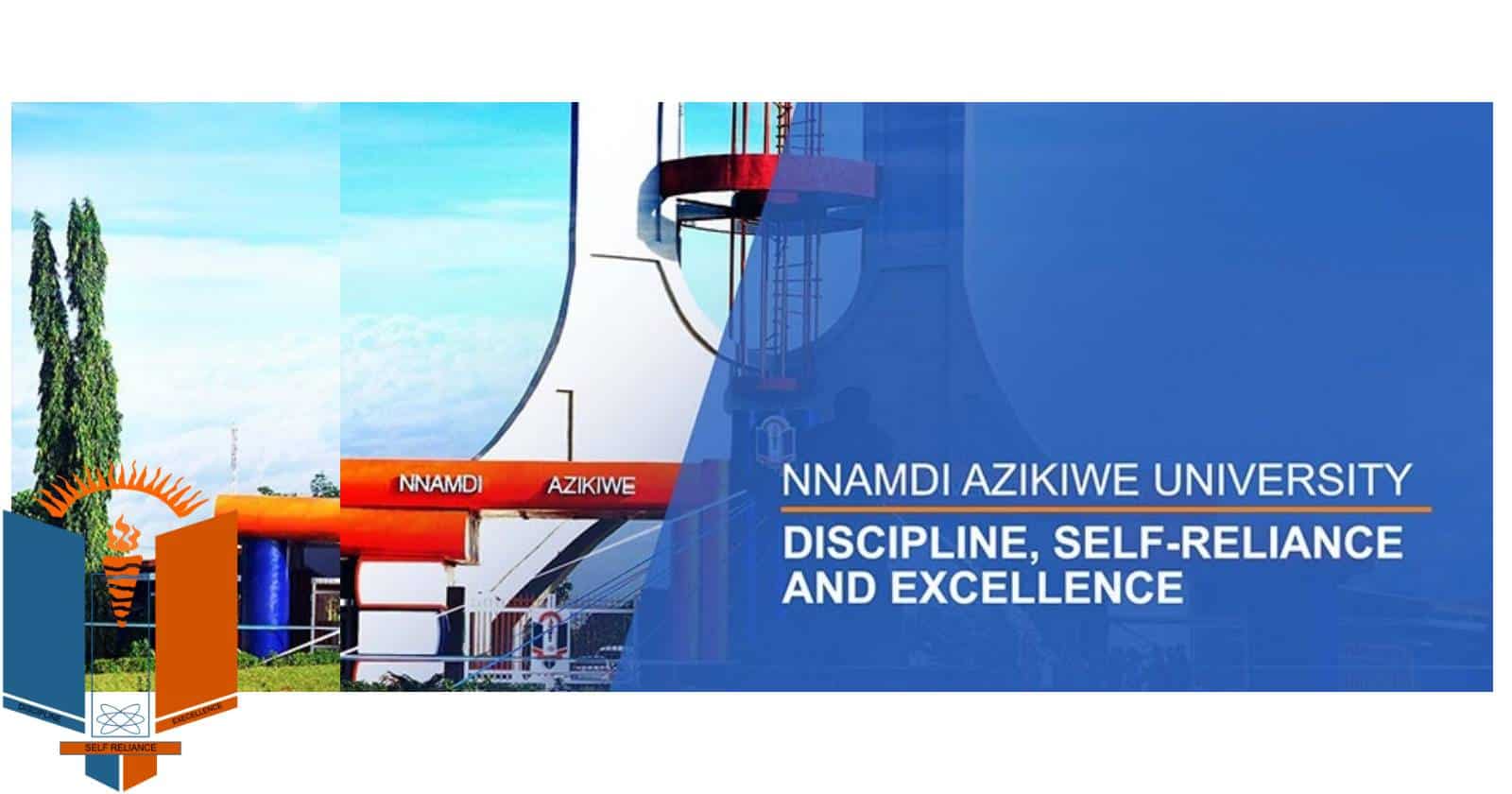
Nnamdi Azikiwe University (UNIZIK), Awka, is inviting all 2022/2023 prospective UTME admission candidates who successfully registered for Post-UTME and wish to apply for supplementary admissions into various departments to take note of the upcoming exercise on Wednesday, 3rd May 2023, starting at 12 noon.
This second supplementary admission opportunity is necessary due to some candidates failing to accept their admission offers on JAMB CAPS.
SEE ALSO: How to Check UNIZIK Admission List.
Please note that this advertisement is strictly for candidates who have not already been admitted into any department in the institution.
Similar Posts:
UNIZIK Supplementary Admission Available Courses/Departments
How to Apply for UNIZIK Supplementary Admission Form
To apply and secure a space, follow the guidelines below:
- Visit UNIZIK’s CAPS website at apply.unizik.edu.ng.
- Log in to your CAPS account using your email and password (the same details used for Post-UTME registration).
- Click on the “2022-2023 Supplementary Application” link.
- Browse through the available courses and select your preferred course to shop for.
- Click “Next” to confirm your course selection.
- Choose “Etranzact Pay with Card” as your payment method.
- Proceed to the payment portal by clicking “Next.”
- Use your debit or credit card to pay the N15,000 shopping fee (excluding bank charges).
- Once your payment is successful, you will be redirected to the success page, confirming your course selection.
Important Notes for Candidates:
- Continually check the “transfer approval” panel of JAMB CAPS to promptly accept your transfer to the new program as soon as it is posted.
- Ensure that your O’level result/s are properly uploaded to your JAMB CAPS to enable the successful processing of your admission.
Please note that you have only 24 hours to make payment for the selected course; after that, your shopping reservation will be cancelled. Candidates having difficulty accepting their admission offers on JAMB CAPS should kindly send a complaint to ch.nwoye@unizik.edu.ng. If you require support, visit support.unizik.edu.ng, open a new ticket, and ensure to select “Post-UTME Issues” as the help topic.