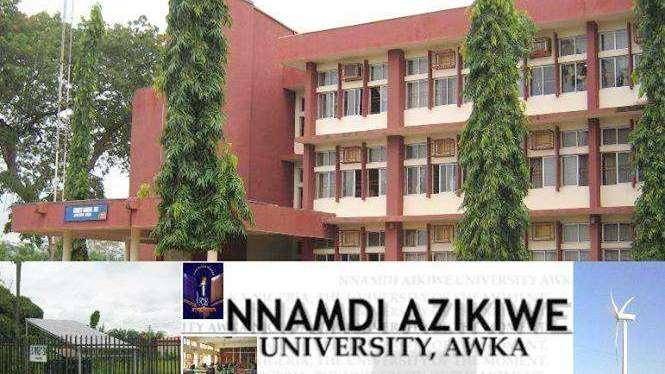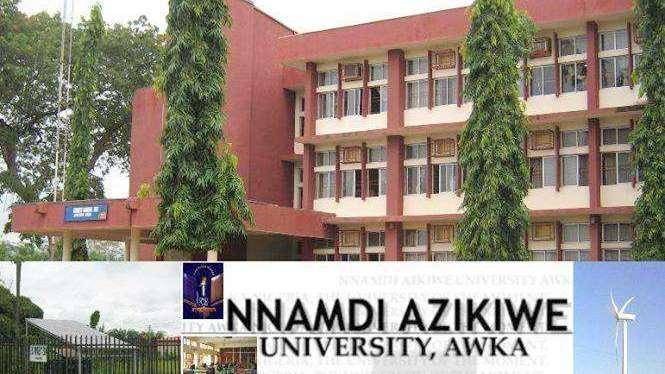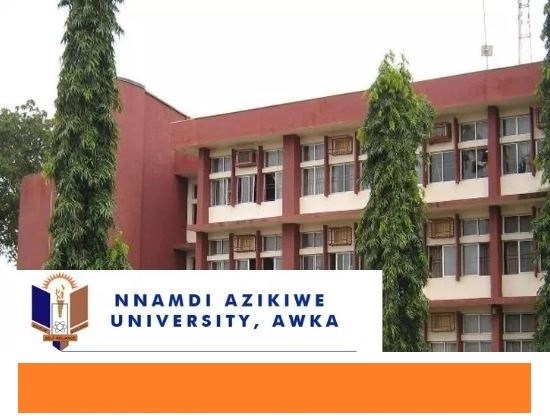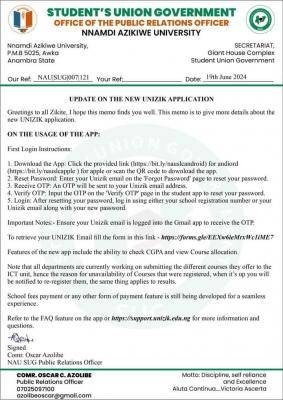
This is to inform the students of Nnamdi Azikiwe University about the new UNIZIK Application. Below are the details in using the app;
First Login Instructions:
1. Download the App: Click the provided link (https://bit.ly/nauslcandroid) for andiord (https://bit.ly/nausicapple) for apple or scan the QR code to download the app.
2. Reset Password: Enter your Unizik email on the 'Forgot Password' page to reset your password.
3. Receive OTP: An OTP will be sent to your Unizik email address.
4. Verify OTP: Input the OTP on the 'Verify OTP' page in the student app to reset your password.
5. Login: After resetting your password, log in using either your school registration number or your Unizik email along with your new password.
Important Notes:- Ensure your Unizik email is logged into the Gmail app to receive the OTP.
To retrieve your UNIZIK Email fill the form in this link-https://forms.gle/EEXw6ieMrxWcliME7
Features of the new app include the ability to check CGPA and view Course allocation.
Note that all departments are currently working on submitting the different courses they offer to the ICT unit, hence the reason for unavailability of Courses that were registered, when it's up you will be notified to re-register them, the same thing applies to results.
School fees payment or any other form of payment feature is still being developed for a seamless experience.
Refer to the FAQ feature on the app or https://support.unizik.edu.ng for more information and questions.