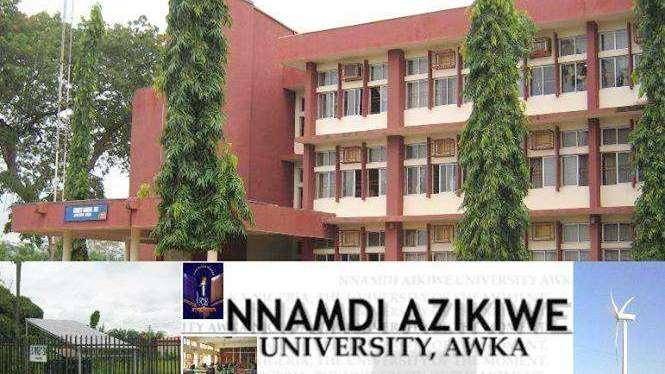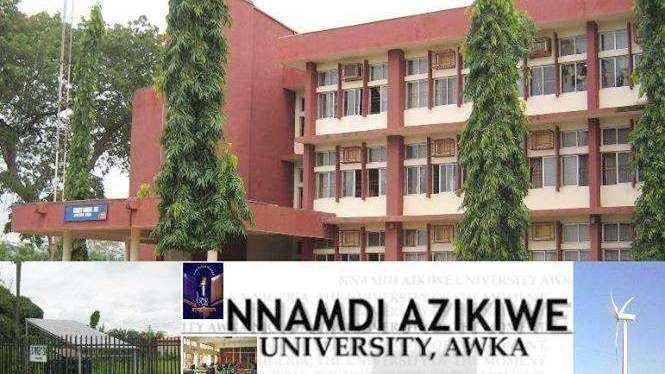
This is to inform all candidates who applied for Nnamdi Azikiwe University CEP that the 2020/2021 first Batch Admission List is out. Candidates are to proceed to check the admission list
Open the school portal: myedu.unizik.edu.ng
Click on "Applicant"
Select "Check CEP Admission Status"
Enter your Application form no: 02021...... and click next
If you are admitted, you will receive a pop-up notification indicating that you are admitted.
Fill the information in displayed below and click on submit
Carefully follow the list of steps outlined on the portal to generate an acceptance fee.
Click on STEP 1: Click on generate acceptance invoice(to generate RRR). Click on "Print Invoice" Make payment in the bank. You can also click on Print Admission Letter to print the admission letter
Click on STEP 2: Enter the RRR.
Click on Generate Receipt.
Click on Step 3: Confirm your O'level result.
Click on Step 4: Generate School fees RRR: Print it and make payment in the bank.
Click on STEP 5:Enter the RRR and generate Receipt.
Click on STEP 6: Enter other biodata
Click on STEP 7: Print Clearance form:
Click on Step 8: Register your courses.