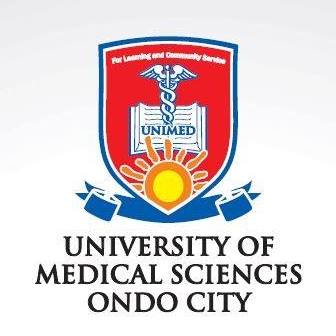University of Medical Sciences, Ondo (UNIMED) admission list for the 2023/2024 session is out. All candidates who applied for admission to the university and took part in the screening exercise can proceed to check if their names are on the List
The names of candidates on the UNIMED Admission list can be accessed online. Candidates are to follow the procedure below to check if their names are on the list.
How To Check UNIMED Admission List
- Visit: https://www.unimed.edu.ng/postutme/postutmelogin.php
- Enter your JAMB Registration Number in the space provided
- Click on “Check” and proceed to view your admission status.
Note: This is to inform all candidates seeking admission into the University that they are to upload their O’evel results and ensure they choose UNIMED as their first choice. The University has set the cut off mark and subsequently released the provisional admission list based on those that comply with the directives.
FRESH STUDENT’S REGISTRATION PROCESS (UTME/DE)
- 1. Visit UNIMED POST-UTME Portal to check admission status and accept if offered admission
- 2. Visit JAMB Website to check admission status & Print your Admission Letter if available
- 3. VISIT the University Portal on www.unimed.edu.ng/portal
- 4. Click on Make Payment to pay for Acceptance Fee via online payment system using VISA, Verve or MASTER Card and follow the subsequent instruction(s).
- 5. After successful payment, Print e-Payment Receipt online
- 6. Click Account Creation on the portal to Create Student Account and Subsequently Log In to fill all required forms.
- 7. Download & Print Completed Forms in 4 Copies.
- 8. Proceed to Academic Affairs Office from 9th October, 2023 for Screening with 4 Copies of Printed Forms, Original Copies of Credentials – JAMB Admission Letter, ‘O’ Level/’A’ Level/B.Sc Result, Local Government Attestation Letter, Birth Certificate, Letter of good conduct from reputable person in the society, 4 Passport sized photograph, Acceptance Fee payment receipt.
- 9. Proceed to the Health Centre to complete medical registration.
- 10.On Successful Clearance, proceed to pay for School Fees and Accommodation Fees (For Hostel Space).
- 11.Log in to your Account and fill Course Registration Form.
- 12.Download & Print Completed Course Registration in 4 Copies.
- 13.Proceed to your Departmental Course Coordinator for endorsement of
- Registration Form
- 14.Proceed to your Department for Head of Department’s endorsement
- 15.Proceed to Dean of your Faculty for endorsement.
- 16.Thereafter, Submit your completed course registration forms to your Faculty
For the schedule of the screening exercise for new students. check this link: New Students’ Registration Schedule