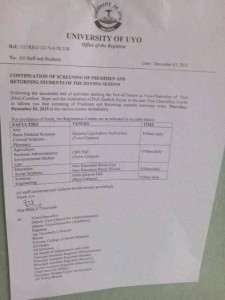In view of the cashless policy of the Central Bank of Nigeria, the University will no longer accept payment of fees by cash from students.
The new procedures for payment of fees are outlined below;
1. Obtain a Payment Slip bearing a Transaction ID and a Quickteller Code.
To do this,
a. Visit the University site: www.uniuyo.nucdb.edu.ng
b. Log in with your username and password on the left hand side of your homepage
c. Click to make payment under the make payment link on the student page
c. Update your student data properly
d. If entries are valid, there is a redirection to the e-payment service homepage. Read the instructions shown
e. Your fees are displayed to you for confirmation
f. Click the confirmation button on your bill/payment slip. (The payment Slip shows the transaction ID and the QuickTeller Code)
g. Print or note the Transaction ID and Quickteller Code and proceed to make payment.
2. To make payment
a. Visit www.quickteller.com
b. Log on to your account or create a new account
c. Select University of Uyo under the PAYCHOICE category
d. Select the Quickteller Code printed on your Payment Slip
e. Enter the Transaction ID (Printed on your Payment Slip)
f. Proceed to enter details of your ATM or Debit card
g. Click process payment
h. Print your Payment Receipt from the screen (a copy is sent to your e>mail)
i. Obtain the University receipt/acknowledgement from your Faculty Finance officer.
3. General Information
Every student should open an account with any commercial bank of his/her choice and obtain from the bank an ATM card. You must ensure your account is funded enough to pay the fees for the semester or session.
For students without ATM Card
1. Walk into any branch of First Bank nationwide
2. Request to get preloaded debit card (Cash Card)
3. The teller receives your cash and funds your debit card
4. Proceed to www.quickteller.com to complete your fees payment using Cash/Debit card
Effective date for payment is 2nd Semester 2013/2014 session.
Signed
Bursar