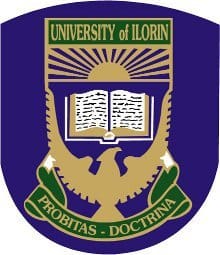The Management of the University of Ilorin (UNILORIN) has released the Post-utme results for all applicants who have participated in the screening can access their results on the University's portal.
1. Visit: https://uilugportal.unilorin.edu.ng/login.php
2. Input your JAMB Registration number and SURNAME, and click on login.
3. You'll be welcomed with a notice, click on anywhere on the screen to remove the notification that popped up.
4. At the left hand side of your menu page, click on *ADMISSION SCREENING RESULT.* A new page will show up, you will see your Post-UTME result.
Goodluck!