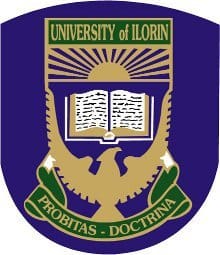This is to inform all staff and students to Please do the needful as soon as possible to secure their University of Ilorin email.
Procedures to create email
1. Create an alternate email
2. Input your most reliable phone number into the email account in settings.
The steps below would be used to create alternative email
While your Unilorin email is opened,
1. Click on Settings
2. Click on Account
3. Click on Google Account settings
4. Click on personal Information
5. Click on Contact Info to input your alternate email and phone number.
How to recover email password
Open Google email sign-in page
Click on forgot password and follow instruction.
How to recover portal password
From the login page click on forget password and input your staff number for staff and matric number for students. It will send the password to your institutional email.
PORTAL ISSUES
It is advisable you use your institutional email to send a mail but if you are not using the institutional email kindly attach your Staff Identity card or school ID card or duly signed course form where applicable.
We encourage that you take the steps and in the unlikely event that it fails to resolve the problems, please send an email COMSIT HELPDESK EMAIL
helpdesk.comsit@unilorin.edu.ng and always copy helpdesk.dcomsit@unilorin.edu.ng
If you need to visit COMSIT in person, that will be communicated to you from the helpdesk.