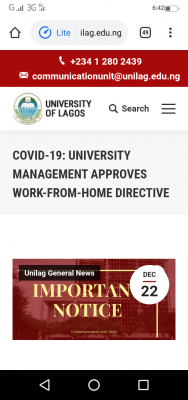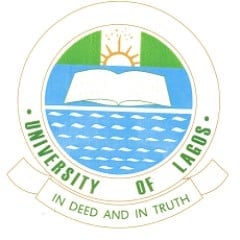
The University of Lagos Management has put in place a platform that ensures that all undergraduates have a University based e-mail address. This is in line with best practices worldwide.
The platform would also ensure that all undergraduates have access to Microsoft Office365 and all its benefits.
Therefore, all undergraduate students are requested to activate their individual e-mail address by following the under-listed steps:
- Type portal.office.com in the URL
- Input the Username/UPN
username is [email protected]
e.g [email protected] - Input the password given and click sign in password is Unilag with last 5digits of students’ matric number e.g Unilag00456
- Update your password.
Please note that this can also be setup on Mobile Phones e.g Android phones after first sign-in on web browser via portal.office.com
Current Password – The temporary password given to you
Similar Posts:
New Password – Choose password of your choice which must consist of all or any two in the bracket (character, uppercase, lowercase and numbers)
Confirm Password – Repeat the new password.
Students are expected to activate personalized e-mail address as soon as possible as all correspondences would be through the e-mail address.