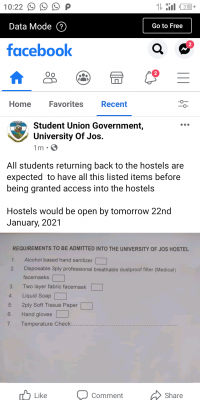This is to inform all the candidates that applied for admission into the University of Jos (UNIJOS) postgraduate programmes during the 2018/2019 academic session that they can now check their admission status online.
How to Check UNIJOS Postgraduate Admission List
- Go to UNIJOS admission status checking portal at https://portal.unijos.edu.ng/Account/CheckAdmission.
- Type the Application Form Number in the required column.
- Click Get Start. Your basic information will be displayed.
- Select Current Level (900 for Ph.D., 800 for masters and 700 for PGD).
- If the email is correct, go to the next field otherwise type your current and active email.
- Type an easy to remember password.
- Re-type to confirm the easy to remember password you just typed.
- Click on Sign UP.
- An activation link will be sent to the email you provided. Login to the email and click the link to activate your account on the Students’ Portal.
RECOMMENDED: UNIJOS Fresh & Returning Postgraduate Students Registration Procedure.
Congratulations to all the candidates that made it to UNIJOS postgraduate admission list for the 2018/2019 academic session.