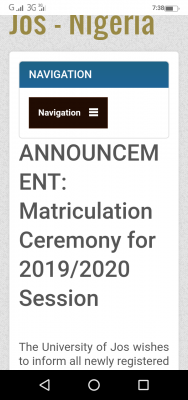This is to inform 2015/2016 aspirants of University nof Jos that the list of admitted candidates is now available on school portal.
Please follow the steps below to view your admission status.
1. Visit mis.unijos.edu.ng/utme_portal.
2. Click on the Login tab.
3. Enter your JAMB Registration Number and Access Code in the login form.
4. Click on the LOGIN button.
5. A modal window will appear on your screen, click on the CLICK TO PROCEED button.
6. Click on Activity Menu on the navigation bar.
7. Select Admission.