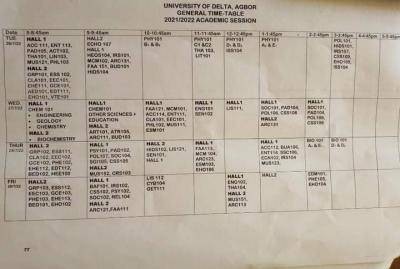The University of Delta (UNIDEL), Agbor, is committed to ensuring a smooth transition for its newly admitted students. To this end, the institution has established a clear procedure for the payment of acceptance fees for the academic session 2023/2024.
Important Notification
It has been brought to the attention of UNIDEL’s management that certain students from the 1st batch of admissions are experiencing difficulties while trying to complete the acceptance fee payment. In light of this, a comprehensive guide has been put together to assist these students.
SEE ALSO: UNIDEL Admission List.
Step-by-Step Guide to Acceptance Fee Payment for 2023/2024
1. Logging In
Navigate to UNIDEL’s official portal. Once there, click on ‘login’ and input your provided username and password. For instance:
- Username: D******
- Password: ******
2. Accessing Payment Information
Once logged in:
- Click on the “My Data” tab located at the top of the page.
- Proceed by selecting “payments”.
3. Creating a Payment Ticket
- Click on the ‘Add Online Payment Ticket’ button.
- Under the ‘Category’ dropdown menu, select the relevant payment item, be it ‘acceptance fee’ or ‘school fees’.
4. Selecting a Payment Method
For candidates possessing ATM-enabled Verve or Master Cards from any recognised commercial bank:
(A) Initiate the Payment Process:
- Click on the ‘Payment_ID’ of the ticket you’ve just created.
- At the top of your page, click on ‘CollegePAY’. This action will bring forth a confirmation page, enabling you to review your payment details thoroughly.
(B) Confirming and Completing the Payment:
- If all details appear accurate, click ‘Submit’ to advance to the Interswitch payment gateway.
- At this juncture, choose your card type (either Verve or Master Card). Input the necessary card details and click “Pay”.
Special Note: The CVV2 is a 3-digit number found at the reverse side of your card.
Similar Posts:
Admitted students are urged to adhere strictly to the above guidelines to ensure a seamless payment process. Should any difficulties arise, do not hesitate to seek prompt assistance from the university’s IT department.