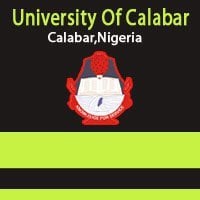
This is to inform all the candidates that applied for the University of Calabar (UNICAL) 2019/2020 academic session pre-degree (CES) programme that the management of the institution has released the names of candidates offered provisional admission
UNICAL pre-degree admission list for the 2019/2020 academic session has been uploaded online.
How to Check UNICAL Pre-Degree Admission List
- Go to UNICAL CES admission status checking portal at https://myunical.edu.ng/ces/check-admission.aspx.
- Supply your CES registration number in the required columns.
- Finally, click on Login to access your admission status.
RECOMMENDED: Acceptance Fee Payment procedure for UNICAL CES Newly Admitted Candidates.
Similar Posts:
SchoolGist Team congratulates all the candidates that made it to UNICAL pre-degree admission list for the 2019/2020 session.




