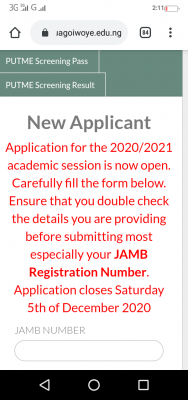The Olabisi Olabanjo University (OOU) Post-UTME Result for 2017/2018 academic session has been released.
All candidates who participated in the post-UTME admission screening of the school are advised to proceed to check their Post-UTME result
Candidates are to follow the procedure below to check their Post-UTME result
How To Check Your OOU Post-UTME Result
1.To check your result, visit https://mouauportal.edu.ng/putme/screening-result.php
2.Enter your JAMB Registration Number in the space provided
3.Click on “View PUTME Screening Result” to access your Post-UTME score
Please note that the screening score is no the same as admission list and does not mean that you have been offered admission. The school will still release its admission list at a later date.
Goodluck!
READ ALSO:
- Schools Their Post-UTME/DE Admission Screening Forms Are out – 2017/2018
- Post-UTME Is Back: Schools Are Now Free To Conduct Exams For Admission Seekers – FG
- How To Prepare For Post-UTME/DE Admission Screening Of Your School
- How Schools Will Conduct Post-UTME/DE Admission Screening Exercise
- Post-UTME/DE Admission Screening Documents/Requirements
- How To Calculate Post-UTME Admission Screening Score
- After JAMB, What Next? Here Are 6 Steps to Admission Success
- Undergraduate Admission: Your High JAMB Score Is Not Enough
- 11 Ways To Gain Admission Without JAMB
- Schools Their Part-time Admission Forms Are Out – 2017/2018
- Schools Their HND Full-time Admission Forms Are Out – 2017/2018
- Schools Their Postgraduate Admission Forms Are Out – 2017/2018
- Schools Their Pre-degree, JUPEB, IJMB Forms Are Out – 2017/2018
Please share this post so others can get informed.