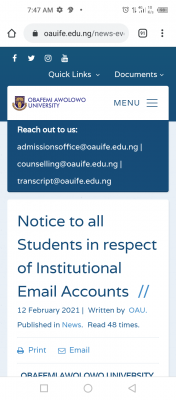
This is to inform all students of Obafemi Awolowo university that the management has released the procedures in acquiring an Institutional Email Account. The details are highlighted below
- Your institutional email account (@student.oauife.edu.ng) is required to access your Google Classroom page, and other useful University ICT resources (e.g. personalized Internet Access, etc.).
- All students that had paid fees and completed their course registration as at December 31, 2020 should now see their @student.oauife.edu.ng email account and password in their EPORTAL pages (https://eportal.oauife.edu.ng). New email account requests are also being processed.
- The “Work profile” problem on MOBILE DEVICES has now been resolved. Please delete the @student.oauife.edu.ng email account on your device and recreate it. You should now be able to receive emails and join a Google Classroom on your mobile device.
- If you are still unable to access your email account, please send an email with your
MATRICULATION NUMBER AS THE EMAIL SUBJECT FIELD, to
ict-support@oauife.edu.ng providing the following details in the order specified
below:
- First Name
- Middle Name
- Surname
- Phone Number
- Matric No./ JAMB No. (Part-1)
- Faculty
- Department
- Current Level (Part)
- State the nature of the problem in three lines or less.
You are also required to attach a SCREENSHOT of your EPORTAL LANDING PAGE (https://eportal.oauife.edu.ng/undergraduatetasks.php) showing your PICTURE and EMAIL STATUS.
Do not do this more than once. You will get a response within 24 hours.
- The Virtual Learning FAQ (https://oauife.edu.ng) will provide additional information.
- The HELP-DESK email remains: ict-support@oauife.edu.ng.
Thank you.
Director INTECU (director-intecu@oauife.edu.ng).




