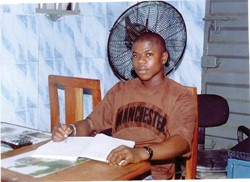HOW TO APPLY FOR A BEDSPACE
When the date to apply for bedspace comes (commencing May 20, 2014), visit the eportal, click on 2013/2014 OAU ADMISSION STATUS to see if the admission list is already uploaded. If it has been uploaded, go back to eportal menu click on students, you will see the following:
USER ID:
Password:
Session:
Semester:
Put your JAMB registration numb as the user ID, put perhaps your date of birth as password(i.e. DD/MM/YYYY), the session and semester will be there automatically. Submit and you will see your name written at the top of the page. Change your password, then you will see a tag for request for accomodation below.
Be careful when you click on this because it will bring a page and you will be ask if you are a Male or Female. Some people don't see this and they just click on request for accomodation without specifying their gender or choosing wrong gender. If a male chooses female or vice versa, then you will be allocated to where you choose.
Get the following documents ready:
1. O'level result(s)
2. Jamb Admission letter and Original Jamb result
(both printed in coloured)
3. Birth Certificate/Declaration of Age
4. OAU post utme result/Pre-degree final result slip
5. 15 passports.
Other required documents will be printed on the school e-portal when it's opened.
Stay connected.