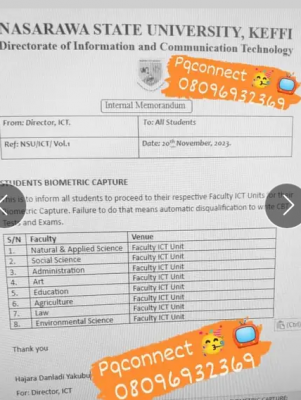This is to inform all prospective students of Nasarawa State university Keffi that the 2020/2021 Admission List is now available on school portal.
Registration Period: 13th September, 2021-25th September, 2021. Two(2) weeks.
Late Registration (Additional Fees of N5, 000.00k): 27th - 30th September, 2021.One(1) week.
Change of Course Period: 13th September to 25th October 2021.
Please note that the Portal will be closed by midnight 30th September, 2021, and students will only check registered courses. Any addition and/or dropping of courses must be done within this registration period. Failure to register within this registration period will amount to forfeiting the Academic Session.
All Fees payment must be paid online using a Bank ATM Card or Download and Print a copy of the Payment Invoice and take it to any bank branch. Cash payment will not be accepted. Students are advised NOT TO under any circumstances give their money to anybody to pay. school fees on their behalf. Candidates need not come to Keffi to make payment.
STEPS FOR REGISTRATION
1. Log on to https://portal.nsuk.edu.ng
2. Enter your UTME/DE registration number and the default password: "Student@1" to login and update your bio-data and change the default password.
3. Click on Accept Admission to pay the acceptance fees.
4. If your payment is confirmed successfully, you can download and print your Admission Letter, Acceptance fee receipt and Bio-data report.
5. Paying School fees: Click on Pay school fees. The fees due for your Student category. will be displayed. Download and Print a copy of the Payment Invoice and take it to any bank branch or pay online using your Bank ATM card. Then, proceed to print your school fees receipt, which will indicate your Matriculation number.
6. Course Registration: Login now with your Matric Number and register for all your required courses as the case may be, Download and Print your course form and Exam Card.
7. Faculty Documentation: Proceed to the Finance Officer in your faculty for all payment verification and documentation.
For Support, email us at support@nsuk.edu.ng OR CALL (MTN: 07035557609, 07032775335, Airtel: 07025844447, 07025242236, Glo: 09158979900, 09158980088) and all complains will be dealt with within 24hrs. The call lines will be operational between 8: am- 4: am Daily
Kindly note that all registered students are expected to proceed to their various faculty officer's offices/ICT Faculty Lab to obtain their internet Login PIN, Personal Institutional Email Address, and Student ID card from27th September, 2021.
Signed
Bala I. Ahmed II, mnim, fcai, fcim Registrar