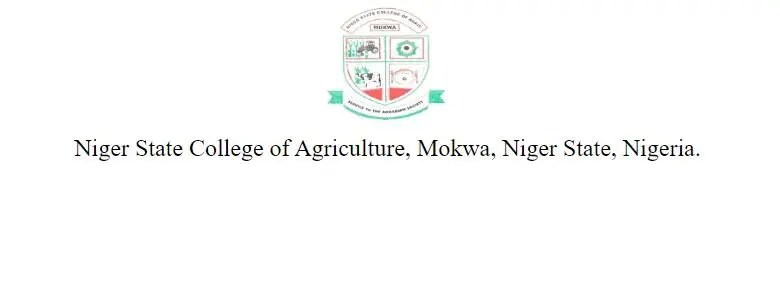The management of Niger State College of Agriculture, Mokwa wishes to inform all candidates that participated in the Post UTME screening exercise and passed after seeing their Post UTME result that NSCOA admission list for 2023/2024 academic session is out. The management hereby congratulates all candidates that have seen their names on the admission list.
Upon release of NSCOA admission list, candidates are always in a haste to confirm if they have been admitted. In this Post I will be putting you through the step-by-step guide on how to check the current NSCOA admission list for 2023/2024 academic session, what is required for you to confirm if you have been admitted and how to use an alternative means of checking NSCOA admission list just in case you do not find your name on the admission list uploaded on the NSCOA portal.
NSCOA admission list checking procedure for 2023/2024 academic session is not different from method used in checking for last session. It is practically same method however, changes like the academic session and the batches in which the Niger State College of Agriculture, Mokwa releases their admission list might be different. Before going into details on NSCOA admission list, I will be listing and giving answers to all the frequently asked questions about the NSCOA’s admission list by past and present candidates that passed the Post UTME which includes those who saw their names and those who didn’t despite passing the aggregate cut off mark for their department or course as this would be of great benefits for all current and prospective candidates.

Below are the list of FAQs on NSCOA Admission list;
Is NSCOA admission merit list out?
When is NSCOA 2nd batch admission list coming out?
How do I check NSCOA’s admission list?
How can I know if I have been admitted?
What are the methods of checking NSCOA admission list for 1st, 2nd and 3rd batch?
How can i check my admission list through JAMB CAPS?
How many students will NSCOA admit this year?
Is NSCOA 2nd batch admission list out?
I saw my name on JAMB CAPS but did not see my name on NSCOA admission list.
| FAQs on NSCOA Admission list | Answers to FAQs on NSCOA Admission lists |
| Is NSCOA admission merit list out? | NSCOA admission list for 2023/2024 session is out. |
| When is NSCOA 2nd batch admission list coming out? | The second batch admission list will be released within 3 weeks after the 1st batch is released. |
| How do I check NSCOA’s admission list? | I have outlined the step-by-step methods of checking NSCOA admission list below. |
| How can I know if I have been admitted? | Your name will be on the admission list on NSCOA’s portal. |
| Is NSCOA catchment list out? | NSCOA admission catchment list will be at the discretion of the management, it is an optional list. This list is for candidates within NSCOA’s catchment area. |
| How many students will NSCOA admit this year? | This is at the discretion of the Niger State College of Agriculture, Mokwa authority. |
| Is NSCOA 2nd batch admission list out? | The management has advised that you keep checking the NSCOA portal for update on the upload of the second batch admission list? |
| I saw my name on JAMB CAPS but did not see my name on NSCOA admission list. | In cases like this, most probably NSCOA is yet to upload and validate the current admission list so you have to exercise patience by constantly checking the portal. |
The above are the most frequently asked questions and answers on NSCOA’s admission list.
Now that the admission list is out, I will guide you through on the two methods of checking your admission status in NSCOA;
Methods of Checking NSCOA Admission List
- SCHOOL PORTAL
- JAMB CAPS
HOW TO CHECK NSCOA ADMISSION LIST – 1ST 2ND AND 3RD BATCH
USING THE SCHOOL PORTAL
Step 1 – You are to Visit NSCOA School Portal.
Step 2 – Enter Your User id and Password in the required column and Select Academic Section.
Step 3 – Click on Login to view your Admission Status.
USING JAMB CAPS
Step 1 – You are to visit JAMB e-Facility Portal.
Step 2 – Login to your JAMB profile using the correct username and password you used to register for JAMB.
Step 3 – Upon successfully logging into your profile, scroll downwards and click the Check Admission Status button.
Step 4 – Choose your examination year and input your JAMB registration number in blank space.
Step 5 – Click on Check Admission Status to know your admission status.
Congratulations to newly admitted students.
Please note that you are to accept admission or decline upon seeing your name on the list and print out the admission letter. This will be very vital for those who did not see their names on the NSCOA admission list but saw it on the JAMB CAPS portal.
I hope this is well understood? If you have any questions as regards NSCOA admission list for all batches 2023/2024 admission year, please feel free to reach me via the comment section below and I will be glad to assist.
Kindly helps others by sharing this information to others using the share buttons below.