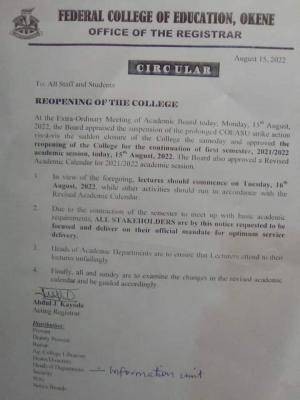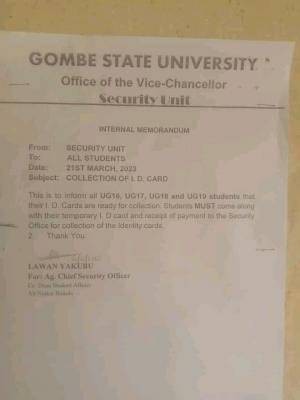The management of Federal Polytechnic Nekede (NEKEDEPOLY) has published the list of prospective for 2019/2020 session who have been screened successfully. The candidates whose names appear on the list are advised to kindly proceed to pay their school fees.
Note: The names of the prospective students that have been successfully screened are contained in the PDF file below.
Follow these simple six (6) steps to pay your school fees:
- Go to www.erp.fpno.edu.ng/index.php?register/payschoolfee or click HERE.
- Input your application number correctly and click on PROCEED.
- Go to http://erp.fpno.edu.ng/ ON THE SAME BROWSER or Click HERE – this will take you directly to your dashboard.
- Select the SESSION, SEMESTER, YEAR, PAYMENT TYPE (which is school fees) and click on GENERATE INVOICE.
- Please go to any commercial bank in Nigeria with the invoice generated and pay your school fees with The RRR Number written on YOUR GENERATED INVOICE.
- Send your Application Number and the RRR number to studentenquiries@fpno.edu.ng
FIND FILE ATTACHED BELOW:
Download File