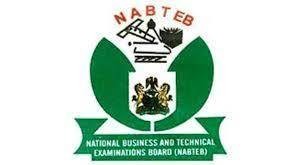On 4th Sept, 2013, We announced the official release of the NABTEB 2013 May/June Results.
Now, we're happy to announce that the checking of the results can now be done easily online. Below are the steps to take to check yours.
How to check NABTEB 2013 May/June Results
1. The first step in this procedure is to open the official checking portal by clicking here
2. Enter your Candidatate Identification Number e.g. 38001178
3. Select the Type of Examination (MAY/JUNE in this case)
4. Enter the 4 digits of your Examination Year e.g. 2013
5. Enter the Card Serial Number found on the reverse side of your Scratch card. The Card Serial Number has an alphabet prefix followed by digits e.g. N123456789
6. Enter the 12-digit Personal Identification Number (PIN) on your Scratch card eg. 012345678912
7. If you have an email address, Click on the 'Send Results to E-mail' box
8. Enter a valid e-mail address e.g. your_email@yahoo.com (please ensure your email is correct before sending)
9. Click Submit and wait for the results window to come up
10. Print at least 2 copies of the displayed result for your reference.
If you encounter any issues, you can use the comment box provided below to get help from admin or other members.
You can also share your results and testimonies using the comment box provided below.
Goodluck to you!