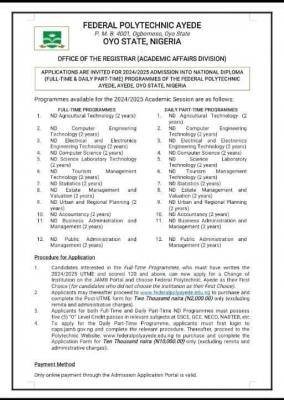The Micheal Okpara University of Agriculture Umudike has announced its 2015/2016 post-UTME application process.
Due to recent JAMB guidelines on admissions in Tertiary Institutions whereby JAMB Shortlists UTME Candidates, those who applied for admissions into first degree programmes in Michael Okpara University of Agriculture, Umudike and scored 180 and above should check for their names in the University’s web portal (www.mouauportal.edu.ng) to confirm if they have been shortlisted for Post-UTME by JAMB.
Screening Dates
DAY 1: Thursday 20/8/2015
Morning Session
(a)
All Programmes in the College of Engineering & Engineering Technology(CEET).
(b)All Programmes in the College of Physical & Applied Sciences(COLPAS)
(c)Some Programmes in the College of Agricultural & Science Education (CASE)
Afternoon Session
(a) All Programmes in the College of Natural Sciences (COLNAS)
(b) All Programmes in the College of Veterinary Medicine(CVM)
(c) Some Programmes in the College of Agricultural & Science Education(CASE).
DAY II: Friday 21/8/2015
1. Morning Session
All Programmes in the College of Management Sciences(COLMAS)
Some Programmes in the College of Agricultural & Science Education (CASE
2. Afternoon Session
All Programmes in the College of Applied Food Science & Tourism (CAFST)
All Programmes in the College of Agricultural Economics, Rural Sociology & Extension(CAERSE).
All Programmes in the College of Crop & Soil Sciences(CCSS)
All Programmes in the College of Animal Science & Animal Production (CASAP)
All Programmes in the College of Natural Resources & Environmental Management (CNREM).
Some Programmes in the College of Agricultural Education (CASE)
Information on venue for each programme and related issues concerning the exercise would be available on the University website and would also be widely circulated on campus.
Candidates should note that the use of handsets, scientific calculators and other electronic devices will not be allowed during the screening exercise. Candidates should also note that incorrect on-line registration will not be captured in our data base.
You are advised to come along with your JAMB Original Result Slip with your passport photograph on it. If you do not have this document, click here to get yours
Results of the screening exercise could be accessed at the University Web portal (www.mouauportal.edu.ng) from Monday 17th August, 2015.
APPLICATION PROCESS
Candidate should click here or visits www.mouauportal.edu.ng
Application process – Regular >> PUTME
Candidate enters email address for records purposes
N/B: please ensure you enter a valid email address
Candidate is led to pay application fee
Candidate selects payment mode either
Online payment: Here candidate is required to enter debit/credit card details and pay for application.
OR
Bank Deposit Slip: Here candidate is required to print out Transaction Id from the System, take the print out to any of the collecting banks. On payment candidate is issued with a receipt which contains receipt number. Candidate now visits the portal and enter receipt number on required screen.
LIST OF COLLECTING BANKS
FIRST BANK
ECOBANK
ACCESS BANK
UNION BANK
ZENITH BANK
DIAMOND BANK
GTBANK
SKYE BANK
Candidate is led to register for PUTME exams by filling a form online and selecting proposed department and other requisite details.
Note: Some fields are prefilled and cannot be changed
Candidate are expected to submit and can take print out after executing the Submit button.
System send copy of submitted forms to candidate’s email for records.
Candidate is required to bring print out of filled form as this contains candidate’s unique exam number and shows as an evidence that candidate has registered for the exams.
Once exams are written and results are released, candidate is required to click here or visit www.mouauportal.edu.ng to check result
RESULT CHECKING
On the front page of the portal, Under the heading “CANDIDATES ADMISSION PROCESS”, there is a sliding banner, candidate slides until s/he gets to results
Results then click on "Check your Results"
Candidate enters PUTME Reg Number and Result sheet is displayed.
Candidate can now print out result sheet
ADMISSION STATUS
Once admission list is released by the University, the candidate can check his/her admission status On the front page of the portal, Under the heading “CANDIDATES ADMISSION PROCESS” go to Admission status and click on "Check your admission status" Enter your “JAMB NUMBER”.