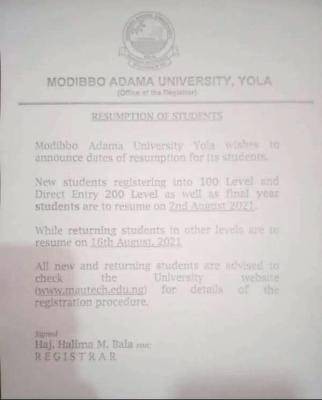Modibbo Adama University of Technology (MAUTECH), Yola, has begun the sale of the Post UTME Screening Application form for the 2023/2024 academic session. If you have chosen MAUTECH as your preferred institution and meet the eligibility criteria, now is the time to apply.
This article will guide you through the entire application process, step by step.
SEE ALSO: MAUTECH Direct Entry Screening Details
Sales of MAUTECH Post-UTME Screening Form
Sales of MAUTECH Post-UTME screening exercise form for admission into ALL COURSES/PROGRAMMES for the 2023/2024 Academic Year has commenced. The process is entirely online; no physical presence is required.
Candidates Eligible for MAUTECH Post UTME Screening Exercise
- First Choice Candidates: Those who selected MAUTECH as their first choice and scored a minimum of 160 points in UTME Exams with five relevant O’level credits (including Mathematics and English language) are eligible to register into 100 level.
- Other Candidates: Those who did not choose MAUTECH as their first choice can also register for the online post UTME screening by:
- Changing the institution to MAUTECH from the JAMB platform (Change of institution).
- Notifying the change to MAUTECH (with JAMB Reg. No. and Phone Number) via the following email address: [email protected].
- Waiting for a response from MAUTECH to proceed with registration.
How to Apply for MAUTECH Post UTME Form
Initial Steps:
- Log on to: mautech.edu.ng and click on 2023/2024 POST UTME – link.
- Follow the details as displayed.
- Pay the Registration Fee: You will be required to pay N2,000.00 for the Registration.
Full Registration Procedure:
Creating an Account:
- Visit the University website mautech.edu.ng and click on 2023/2024 Apply now link.
- Click on new applicant.
- Enter your name, JAMB No., valid email address, and phone number.
- Click on ‘submit’, and the login page will be displayed.
- Use your JAMB No as your username and password to log in.
Making the Payment:
- You will be redirected to REMITA payment platform.
- Chose a payment option (using ATM Card or Bank):
- ATM Card Payment Option:
- Follow the instructions and enter your card details.
- An OTP confirmatory code will be sent to confirm the transaction.
- Enter the OTP code to complete the transaction.
- N2,000.00 will be deducted from your account.
- Bank Payment Option:
- Follow the instructions to print the e-invoice with the Remita Reference No.
- Pay the sum of N2,000.00 at any Commercial Bank.
- Receive a payment receipt.
- ATM Card Payment Option:
Proceeding with the Registration:
- Return to MAUTECH website, select 2023/2024 POST UTME link, log in, and proceed with registration.
- Enter your choice of programme, educational qualifications, and upload the required documents.
- Upload a recent passport photograph with a plain red background in JPEG format (not more than 50kb).
- Upload Scanned Copies of the required Documents (not exceeding 100kb each).
Submission and Printing of the Application Form:
- Cross-check and submit the application.
- Print your application form by clicking on the ‘Print Application’ button.
Important Notes:
- Those with awaiting results are advised to upload obtained results immediately on the Post-UTME Platform.
- The date for the Post UTME screening will be communicated.
For more detailed guidance, please refer to MAUTECH’s official website, www.mautech.edu.ng for the 2023/2024 POST UTME Online registration procedure.
Similar Posts:
Secure your future with MAUTECH by following these detailed steps for a successful application. Good luck!
RECOMMENDED: List of Schools Whose Post UTME Forms are Out.