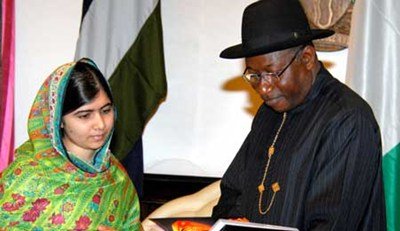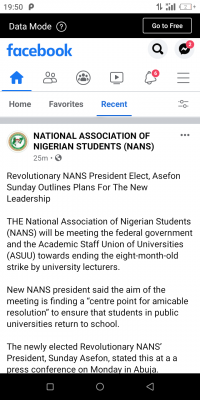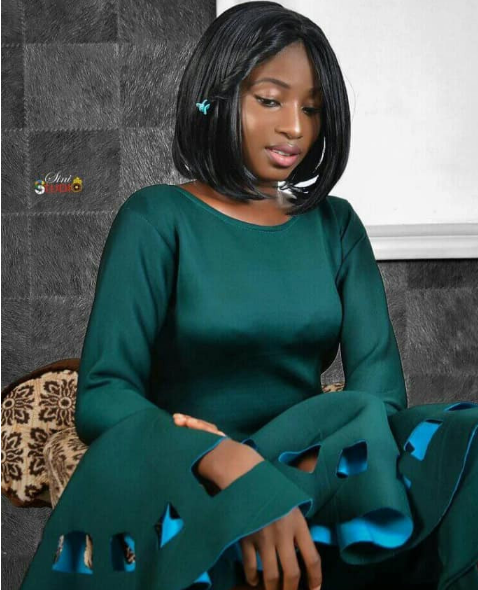This is to inform Candidates who took part in the Kwara State College of Nursing Oke-ode Entrance Screening that the Screening result is out.
Applicants are to follow the below Procedures to check their Screening Results;
STEPS ON HOW TO CHECK YOUR SCREENING RESULT
- Visit portal.kwconoo.edu.ng
- Select Applicant Login from the menu
- Enter the application number and Surname and press Login button
- Select Admission from the menu and click on Screening Result.