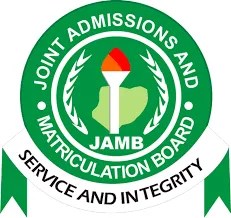The management of Kogi State Polytechnic has announced admission into Higher National Diploma (HND) programme for 2017/2018 academic session.
Procedures for HND Online Payment and Application
a) Payment:
Click to make Application Payment Here
Click '+Sign Up'
Type your username , Phone number, E-mail, and other details
Choose password of your choice and re-enter the password to confirm it
Click '+Sign Up'
On the new page, Type your user and password
Click Login
Click 'Proceed To Payment Platform'
Click Generate Remita Payment Reference (RRR)
Write down the displayed RRR number and keep safe
Click 'Pay Now With Internet Banking'
Follow the instructions displayed to continue the payment
Supply your ATM Card information
Type the Card Number and Security Code(last three digits at the back of the card)
You may be required to type activation code(to be obtained from your bank)
Complete the payment process and print your Receipt if the payment is successful
b) Registration
Click to commence Registration Here
Type Your username and password above
Click 'Login'
Fill in all the required information
Upload your passport photograph
Click on 'Submit'
Print a copy of the form
Submit two (2) copies of the printed form with all relevant documents to the admission office, KSP main campus, Lokoja