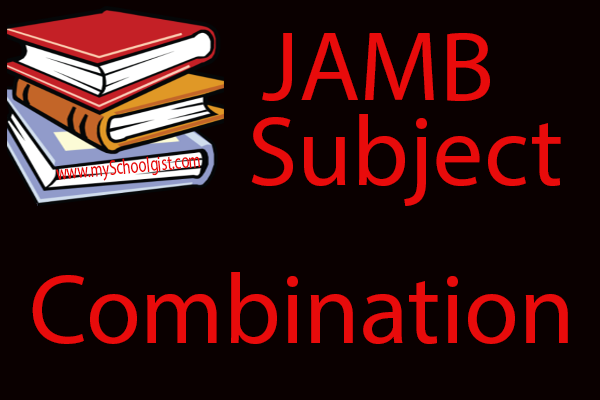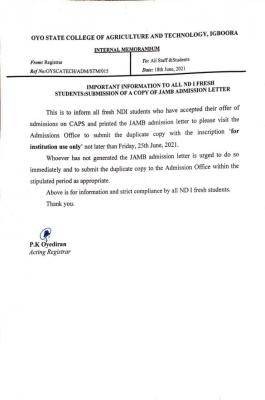The SchoolGist Team is opening this JAMB result checking centre as a last resort to helping those who still have not checked their result to do so.
Most users have not been able to do so because they are using opera mini to access the JAMB portal, which is not allowed. So if you have another browser and you still want to check your result by yourself, please read JAMB 2014 Results: How to Check it for Free. Otherwise, follow the procedures below to let The SchoolGist Team and other SchoolGisters help you check your JAMB Result.
For those who want to check their result, to avoid confusion, simply post your JAMB registration number as a comment (Please do not post it by clicking "reply" under someone else's comment box). Simply scroll to the bottom of the page and find the comment box to post your JAMB registration Number. Then come back after a while to see if your result has been uploaded by the SchoolGist Admin or other SchoolGisters.
For those who want to Help others to check their result
1. Download the JAMB mobile App.
For Android Users, Click here
For Windows Phone Users, click here
2. Open the app and click on "Check Current Result".
3. Enter your JAMB Registration number and click "Check Result"
After checking for the user, simply click on "Reply" under the person's comment of his/her JAMB registration number and post it there.
Let us just help ourselves for those who cannot still check their result for one reason or the other.
This Service is Absolutely FREE!