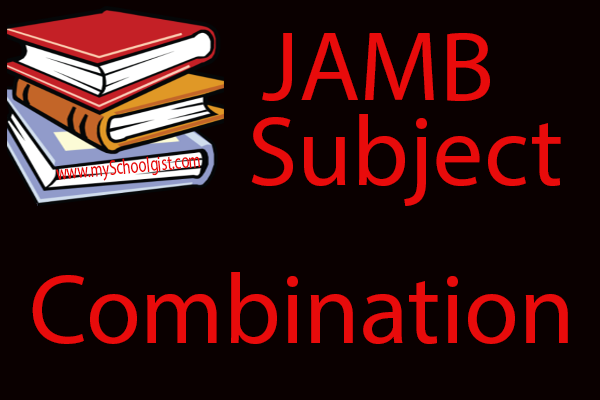JAMB Result Checker 2018: How To Check JAMB Results For 9th, 10th,12th,13th,14th, 15th, 16th and 17th March.
The 2018 JAMB exam results have been released. All candidates who have taken the JAMB UTME examination can check if their results have been released on JAMB Portal.
JAMB has enabled a link on their portal for candidates to check their results.
Follow the procedure given below to check and confirm your 2018 JAMB exam results.
How to Check JAMB Exam Results
1. Candidates are to visit the JAMB portal at www.jamb.org.ng/
2. Click on “Check 2018 UTME Results”
4. Enter your JAMB Registration Number or email address in the space provoided.
5. Click on “Check My Results” If you your JAMB exam results have been released, your result will be displayed. If your result is not yet available, you will see a message “No Result Yet”.
Note: JAMB Results for 9th and 10th, 12th, 13th, 14th, 15th, 16th, and 17th March have all been released except those that have been withheld for by JAMB.