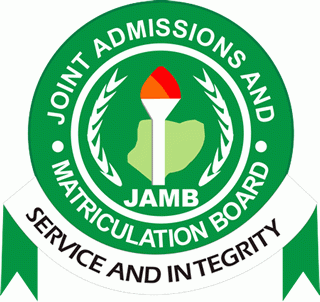UTME/DE candidates can use the official JAMB course eligibility checker to confirm if they are eligible for the course they chose to study. The eligibility checker works by checking if the Course you want to study is in line with the UTME and O’level subjects that are required by your school of choice.
If your UTME/O’level subjects do not match the one required by your school of choice, you likely will not be admitted by your school of choice to study your chosen course. However, the eligibility checker will list out the schools you are qualified to gain admission if there are any.
To use the Eligibility Checker you will need to visit the portal, select your Entry Mode, Institution, the course which you intend to study, O’ Level for UTME, and A’ Level Scores for Direct Entry Students as well as UTME Subject Combination. Once you are done, the system will come up with a list of institutions such candidates are qualified to be admitted. If you are not qualified for any school, you will also be notified.
Candidates should use this system to check if they are qualified for the course they intend to study as well as the institution. It is advisable for candidates going for a change of course or institution to use the JAMB course eligibility checker to confirm if they are eligible for the course they want to study in the school they intend to change to before changing their courses or institutions.
All candidates seeking to further their education into the Nigerian Tertiary Institutions are advised to make use of the JAMB Course Eligibility Checker Portal to determine their chances of gaining admission in respective programmes and institutions through their O’ Level and A’ Level Scores and UTME Subjects Combinations.
- Download the Best JAMB CBT App 2024 for Android phones and tablets
- Download the Best JAMB CBT Software 2024 for computer systems (DESKTOP/LAPTOP)
How to Check JAMB Course Eligibility on JAMB Portal
- Log on to the JAMB Course Eligibility Checker Portal: http://eligibility.jamb.gov.ng/checker/
- Select Mode of Entry – Candidates selects either UTME or Direct Entry
- Select School Type – Degree Awarding Institution, NCE, ND, NID
- Choose a Category > preferred Institution > Select course of study.
- Enter your A’Level/O’level Results
- Select Your UTME/DE Subject Combination.
- Click on the “Check Button” to Check JAMB Eligibility.
ANDROID USERS can also install the JAMB Course Eligibility Checker Mobile App via the Google Playstore App on their phones.