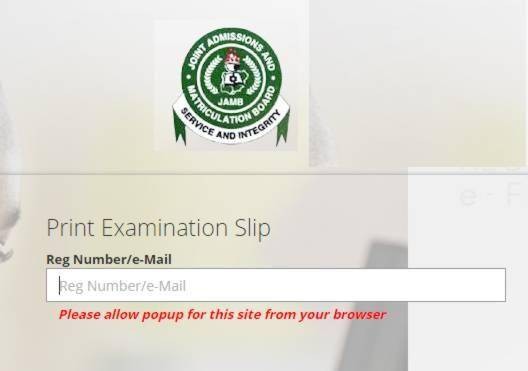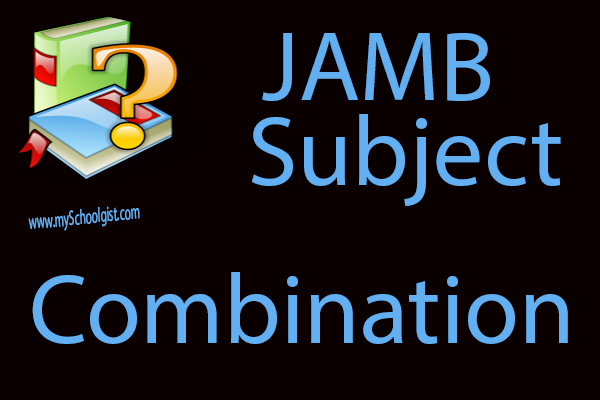Correction of data via JAMB is a recurring necessitated action amongst candidates seeking admission via UTME or Direct Entry method. Correction of data is possible so long as the candidate is a registered UTME candidate and this of course comes with a fee which has been revealed in the post below.
These are 5 major reasons why correction of data In JAMB are necessary, some of which are;
- Change of course or institution
- Change of Date of Birth
- Change of Gender
- Change of Name
- Change of Local government or state of origin.
In this post we shall be putting you through the step by step process of applying for a request on correct or change of course of institution, date of birth, gender of the candidate, name and change of LGA (Local Government Area) or state of origin via JAMB.
JAMB Correction of Data Platform: How To Change Your Course/Institution, Name, Date of Birth & State of Origin
a) Change of Institution/Course Form: Candidates can only apply for this after results has been released and will subsequently pay the sum of 2,500 Naira as change of course or institution fee during the application process.
b) Change of Name: Candidates can apply for change of name where there is a misspelling in their names of omission in their names. To apply for this change, you will be required to pay the sum of 2,500 naira also. This is to be paid during the step by step process of applying for the correction of your name.
c) Change of Date of Birth: Candidates applying for correction of change of birth must provide supporting documents (Birth certificate or Birth Declaration) to prove their claims. Also, an indemnity form will be downloaded, printed, filled and submitted at Candidates Institution for Approval along with the supporting documents (Birth certificate or Birth Declaration). The application fee for change of birth in JAMB is 2,500 Naira only.
d) Change of Gender: During your JAMB/UTME registration, mistakes happen in the selection of gender. Not to worry as this can be corrected. You can change your gender by requesting for a change in Gender. To successfully change your gender, you will be required to provide a Supporting documents like your birth certificate because your gender and other important information are available in this document. In addition, an indemnity form will be downloaded, printed, filled and submitted at Candidates Institution for approval. The cost of applying for a change in gender is ₦2,500 per candidate.
e) Change of LGA or State of Origin: This is a very important step that must be taken into consideration too. UTME candidates applying for correction of their State of origin or Local Government identification are to provide Supporting documents to prove they hail from the desired Local Government Area and states of origin. A state of origin or LGA identification certificate will be required as a supporting document. To concretize this process, an indemnity form will be downloaded, printed, filled and submitted at Candidates Institution (University, Polytechnic or College of Education) for Approval. Cost of applying for correction in candidate’s state of origin or LGA is ₦2,500.
In this post we will be treating all the correction of Data through JAMB as stated above so candidates can have a general and indepth knwoledge of the steps to be taken for correction or change of either course or institution, date of birth, gender, LGA or state of origin and name.
a) How To Change Your Course or Institution Via JAMB Correction of Data Platform
To change your course or institution, candidate must first enter JAMB correction of Data website and create a profile by clicking the Sign Up (New User) button if this is your first time, while existing users only need to sign in with their login details. To create your profile, candidate will be required to provide a valid email address, surname, first name, Mobile No, State and LGA of Origin and password, then click on the Sign Up button and upon doing this, candidate can now proceed by following the steps needed to change his or her course or institution.
Now the steps in full;
STEP 1: Upon signing up, candidates are to use their email address and password to sign in.
STEP 2: Upon signing in, candidate will be taken to the landing page where he or she will see all the available changes and correction that can be made.
STEP 4: Since these steps are for candidates who want to change their course or institution through JAMB, such candidates are to Select “Change of Course/Institution” button and all instructions on how to go about it plus the cost of changing the fee will be made available.
STEP 5: After clicking of the Change of Course/Institution Button, a Transaction ID will be generated for this action as this will be displayed on the confirmation page screen.
STEP 6: You are advised to go through the details displayed on the Confirmation Page before taking any further action. Please note that for ease of identification, the Transaction ID displayed in a bold red font. The Transaction ID is useful for all future references concerning the change of course or institution. A copy of this transaction ID will be sent to the registered email address the candidate used for signing up, that is, the email address and password used when creating your new profile.
STEP 7: Candidate will see a Continue button, click the button if you intend paying with a valid ATM card. There are other means of paying for JAMB change of course or institution if you do not intend paying with your ATM debit card. Candidates can pay through ATMs, Cash at the Bank and online Quickteller payment system. Please note that which ever means of payment is adopted, your transaction ID as will be required during the payment process.
STEP 8: For those paying with a valid ATM card, on the Interswitch Payment page, you will be required to enter your card details, click on the Pay button and the a page displaying the status of your payment will be shown “My Payment Section” An SMS and email containing your unique Transaction Identification and payment status will be sent to you after payment. Click on the Continue button.
STEP 9: Once payment is completed, you will be requested to provide the following:
a. Year of Exam
b. JAMB Registration Number
STEP 10: Upon entering the above information on step 9 correctly, new options for Preferred course/Institution and second choices will appear. Options available will be based on availability of courses and institution.
Final Step: Now the final step is to Click on the Submit button to complete your application for change of course or institution, then JAMB will now process your application. If Approved, your details will be changed as requested.
Please Note: Cost of application for Change of Course and Institution in JAMB is 2,500 Naira

b) How To Correct Your Name Via JAMB Correction of Data Platform
Just like the change of name and institution application, to correct your name using the JAMB correction data platform, you will be required to create a profile by clicking the Sign Up (New User) button if this is your first time, while existing users only need to sign in with their login details. To create your profile, candidate will be required to provide a valid email address, surname, first name, Mobile No, State and LGA of Origin and password, then click on the Sign Up button and upon doing this, candidate can now proceed by following the steps needed to effect the process of correcting his or her name.
STEP 1: Enter JAMB correction of Data website and sign up, candidates are to use their email address and password to sign in.
STEP 2: Upon signing in, candidate will be taken to the landing page where he or she will see all the available changes that can be effected.
STEP 4: Since this steps are for candidates who want to correct an omission or misspelling in their names through JAMB, such candidates are to Select “Names” button and all instructions on how to go about it will be made available.
STEP 5: After clicking of the “Names” Button, a Transaction ID will be generated for this action as this will be displayed on the confirmation page screen.
STEP 6: You are advised to go through the details displayed on the Confirmation Page before taking any further action. Please note that for ease of identification, the Transaction ID displayed in a bold red font. The Transaction ID is useful for all future references concerning the correction of name. A copy of this transaction ID will be sent to the registered email address the candidate used for signing up, that is, the email address and password used when creating your new profile.
STEP 7: Candidate will see a Continue button, click the button if you intend paying with a valid ATM card. There are other means of paying for correction or change of name if you do not intend paying with your ATM debit card. Candidates can pay through ATMs, Cash at the Bank and online Quickteller payment system. Please note that which ever means of payment is adopted, your transaction ID as will be required during the payment process.
STEP 8: For those paying with a valid ATM card, on the Interswitch Payment page, you will be required to enter your card details, click on the Pay button and the a page displaying the status of your payment will be shown “My Payment Section” An SMS and email containing your unique Transaction Identification and payment status will be sent to you after payment. Click on the Continue button.
STEP 9: As soon as payment is completed, the following details will be required by you to be filled correctly;
i) Year of Exam
ii) JAMB Registration Number
Boxes requiring some information will be required from you, provide accurate information and click on the submit button and an Indemnity form will be displayed, please print this form and take it to your institution for approval.
STEP 10: After submitting the hard copy of your indemnity form to the institution. they will in turn submit the approved form to the JAMB state office and as soon as it is received by JAMB, the approved form will be uploaded to your profile and you shall receive a notification via SMS or Email as soon as it is effected.
Lastly, your application can then be processed by JAMB and upon approval, your details will be changed as desired.
Please Note: Cost of application for Change of Name in JAMB is 2,500 Naira
c) How To Change Your Date of Birth Via JAMB Correction of Data Platform
STEP 1: To change your date of birth using the JAMB correction of data platform, it is the same steps from 1 to 6, that is, sign up to create a new profile as this is the first step which must be taken if you are a new user and use your email address and password used for signing up in signing into your profile.
STEP 2: Once step 1 is completed, click on the correction of data on the right bar of your screen and all available changes that can be effected will be displayed.
STEP 3: Click on “Change of Date of Birth” and a Transaction ID will be generated for the change as it will be displayed on the confirmation page screen.
STEP 4: Candidate will be required to review the details displayed on the Confirmation Page. Also, note the Transaction ID displayed in a bold red font. The Transaction ID is useful for all future references concerning the Transaction. A copy of this transaction ID will be sent to your registered email address (the one used in creating the profile in the first step).
STEP 5: Candidate will see a Continue button, click the button if you intend paying with a valid ATM card. There are other means of paying for correction or change of Date of Birth if you do not intend paying with your ATM debit card. Candidates can pay through ATMs, Cash at the Bank and online Quickteller payment system. Please note that which ever means of payment is adopted, your transaction ID as will be required during the payment process.
STEP 6: For those paying with a valid ATM card, on the Interswitch Payment page, you will be required to enter your card details, click on the Pay button and the a page displaying the status of your payment will be shown “My Payment Section” An SMS and email containing your unique Transaction Identification and payment status will be sent to you upon payment. Click on the Continue button.
STEP 7: As soon as payment is completed, the following details will be required by you to be filled correctly;
i) Year of Exam
ii) JAMB Registration Number
Boxes requiring some information will be required from you, provide accurate information and click on submit button and an Indemnity form will be displayed, please print this form and take it to your institution for approval.
STEP 8: After submitting the hard copy of your indemnity form to the institution. they will in turn submit the approved form to the JAMB state office and as soon as it is received by JAMB, the approved form will be uploaded to your profile and you shall receive a notification via SMS or Email as soon as it is effected.
Lastly, your application can then be processed by JAMB and upon approval, your details will be changed as desired.
Please Note: Cost of application for Change of Date of Birth in JAMB is 2,500 Naira
How To Change Your LGA/State of Origin Via JAMB Correction of Data Platform
STEP 1: To correct or change your Local Government Area or State of Origin using JAMB correction of data platform, click on JAMB correction of Data website, then sign up to create a new profile because this is the first step that must be taken by new users. Do this by making use of an active email address and password used for signing up afterwards, use the same in signing into your profile.
STEP 2: Once “Step 1” is completed, click on the correction of data on the right bar of your screen and all available changes that can be effected will be displayed.
STEP 3: Click on “Change of LGA/State of Origin” and a Transaction ID will be generated for the change as it will be displayed on the confirmation page screen.
STEP 4: Candidate will be required to review the details displayed on the Confirmation Page. Also, note the Transaction ID displayed in a bold red font. The Transaction ID is useful for all future references concerning the Transaction. A copy of this transaction ID will be sent to your registered email address (the one used in creating the profile in the first step).
STEP 5: Candidate will see a Continue button, click the button if you intend paying with a valid ATM card. There are other means of paying for correction or Change of LGA/State of Origin if you do not intend paying with your ATM debit card. Candidates can pay through ATMs, Cash at the Bank and online Quickteller payment system. Please note that which ever means of payment is adopted, your transaction ID as will be required during the payment process.
STEP 6: For those paying with a valid ATM card, on the Interswitch Payment page, you will be required to enter your card details, click on the Pay button and the a page displaying the status of your payment will be shown “My Payment Section” An SMS and email containing your unique Transaction Identification and payment status will be sent to you upon payment. Click on the Continue button.
STEP 7: As soon as payment is completed, the following details will be required by you to be filled correctly;
i) Year of Exam
ii) JAMB Registration Number
Boxes requiring some information will be required from you, provide accurate information and click on submit button and an Indemnity form will be displayed, please print this form and take it to your institution for approval.
STEP 8: After submitting the hard copy of your indemnity form to the institution. they will in turn submit the approved form to the JAMB state office and as soon as it is received by JAMB, the approved form will be uploaded to your profile and you shall receive a notification via SMS or Email as soon as it is effected.
Lastly, your application for Change of LGA/State of Origin can then be processed by JAMB and upon approval, your details will be changed as desired.
Please Note: Cost of application for Change of LGA/State of Origin in JAMB is 2,500 Naira
How To Correct or Change Your Gender Via JAMB Correction of Data Platform
STEP 1: To correct or change of Gender using JAMB correction of data platform,click on JAMB correction of Data website, then sign up to create a new profile because this is the first step that must be taken by new users. Do this by making use of an active email address and password used for signing up afterwards, use the same in signing into your profile.
STEP 2: Once “Step 1” is completed, click on “correction of data” on the right bar of your screen and all available changes that can be effected will be displayed.
STEP 3: Click on “change of Gender” and a Transaction ID will be generated for the change as it will be displayed on the confirmation page screen.
STEP 4: Candidate will be required to review the details displayed on the Confirmation Page. Please note the Transaction ID displayed in a bold red font. The Transaction ID is useful for all future references concerning the Transaction. A copy of this transaction ID will be sent to your registered email address (the one used in creating the profile in the first step).
STEP 5: Candidate will see a Continue button, click the button if you intend paying with a valid ATM card. There are other means of paying for correction or change of Gender if you do not intend paying with your ATM debit card. Candidates can pay through ATMs, Cash at the Bank and online Quickteller payment system. Please note that which ever means of payment is adopted, your transaction ID as will be required during the payment process.
STEP 6: For those paying with a valid ATM card, on the Interswitch Payment page, you will be required to enter your card details, click on the Pay button and the a page displaying the status of your payment will be shown “My Payment Section” An SMS and email containing your unique Transaction Identification and payment status will be sent to you upon payment. Click on the Continue button.
STEP 7: As soon as payment is completed, the following details will be required by you to be filled correctly;
i) Year of Exam
ii) JAMB Registration Number
Boxes requiring some information will be required from you, provide accurate information and click on submit button and an Indemnity form will be displayed, please print this form and take it to your institution for approval.
STEP 8: After submitting the hard copy of your indemnity form to the institution. they will in turn submit the approved form to the JAMB state office and as soon as it is received by JAMB, the approved form will be uploaded to your profile and you shall receive a notification via SMS or Email as soon as it is effected.
Lastly, your application for correction or change of Gender can then be processed by JAMB and upon approval, your details will be changed as desired and you will be duly notified.
Please Note: Cost of application for Change of Gender in JAMB is 2,500 Naira
With the above information at your disposal you can easily change your course or institution, date of birth, gender, LGA and state of origin by yourself by following the above laid down steps and guidelines using the JAMB correction data platform.
We hope this has been helpful so far especially for candidates seeking for means of making corrections or effecting some changes or mistakes made during their registration and after release of JAMB results.
We are open to questions and answers as regards how to change your course or institution, date of birth and gender plus correction of names and change of your local government areas and states of origin via our contact us page or comment section below. Kindly share this information with others using the social media tools at your disposal.