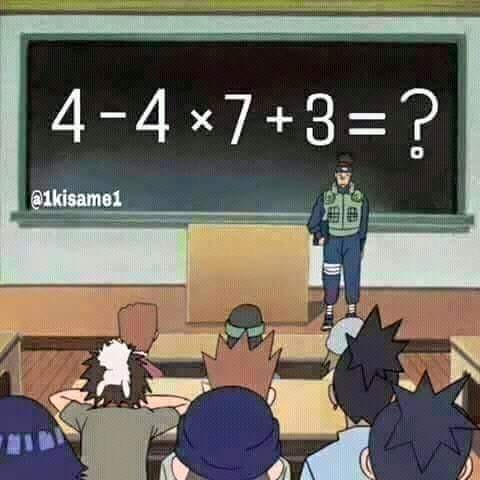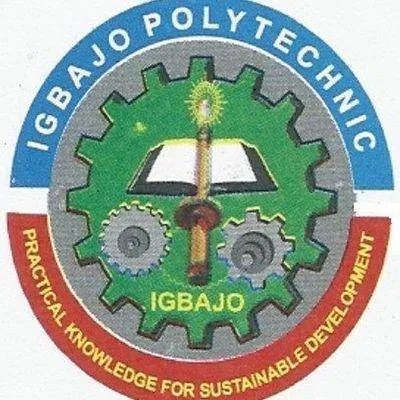What is an information System? An information system is a set of hardware, software, data, people and procedures that work together to produce information. A procedure is an instruction or set of instructions, a user follows to accomplish an activity. An information system supports daily, short-term or long-range activities of users in a company.Information System is classified into five (5) categories and they are all useful both educationally and professionally, it all depends on the industry.

As stated above, generally, the types of information system can be categorized into 5, namely;
- Office Information system
- Transaction processing system
- Management Information system
- Decision support systems and
- Expert systems
We shall be discussing succinctly, the 5 kinds of information system by citing examples and the users of Information systems.
1. Office Information System (OIS)
An Office Information System (OIS) also called office automation systems uses computer-based systems to
provide information to help employers perform their office activities. Tasks are performed using computers and other electronic devices. With an OIS, you can create and distribute graphics and documents, send messages,
schedule appointments, browse the web and publish web pages. An OIS uses common software such as word
processing, spreadsheet, database, graphics, e-mail, web browsers etc. Types of hardware found in an OIS office
include computers with modems, video cameras, speakers, scanners, fax machines, telephones, digital cameras etc.
2. Transaction Processing System (TPS)
A Transaction Processing System collects and displays the Information regarding individual transactions and stores it as a record in a transaction file. For example, a Point of Sales (POS) transaction system collects the ID number, price, and quantity of each item sold and calculates total amount due for a sale.
The data from a POS system may be passed to an inventory control system which deletes the quantity sold of each inventory falls below reorder point, generates a record for reorder file. If order cannot be filled it generates an out-of-stock record.
A general accounting system is a transaction system the records the financial status of a business by keeping track of all payments received from customers, amounts billed customers, payments issued to vendors or creditors, am owed to vendors and creditors.
3. Management Information System
Management Information System (MIS) is a system used to collect, organize, and display information for workers and managers in an organization to support them in making decisions.
Problems Solved Using MIS
- Structured problems: clearly defined problems procedures are known for solving them, and information needed for solution is easy to identify. It can usually be solved using information and tools available in an information system, and kinds of problems solved by information workers and supervisors. Example: determining the cost of an across the board 5% wage.
- b. Semi-structured problems: are less routine than structured problems. The procedure for solving such
problem may involve some subjective judgment. Some of the information needed may not be available
Example: designing a worker incentive program will boost productivity and thereby maintain equal better profit margins compared to current margins. Don’t know for sure whether worker respond to incentives and what the boost productivity will be - Unstructured problems require human intuition as a basis for decision making. Relevant information
may be missing and there are no models to analyze for help in making the decision. Example: whether to develop a new product line for an overseas market, is an unstructured problem.
Information systems provide lesser degrees of help as we move from structured to unstructured problems.
Sources of Information for MIS
There are two sources of information in MIS:
- Internal information generated by the organization. Examples are inventory levels, cash flow, customers, orders, personnel, sales. These information are entered into system by keyboard operators or through the use of scanners.
- External information about market trends, the economy, competitors, mailing lists of potential customers. These information are available from news sources, company publications, industry magazines and increasingly through the world wide web. External information is not stored permanently in a company’s MIS.
Kinds of report generated are:
The following reports are generated in MIS:
- Detail reports – Lists all transactions or Inventory items
- Summary reports – Condenses information in a detail report
- Control line reports – Groups data and provides subtotals by category
- Exception reports – Calls attention to value that are outside of normal or acceptable range
Generally these reports are produced on a scheduled basis (e.g.daily, weekly).
4. Decision Support System (DSS)
A decision support system allows users to manipulate data directly and produce on-demand reports. These reports help managers and workers make non-routine decisions or solve semi-structured problems. A decision support system is used to make a decision model of a real-life situation which can then be manipulated to provide data use decision. A decision query is a formulation of the data that needs to be collected to make a decision.
A DSS supports the process of decision making by the manager or worker. It does not make decisions. It incorporates modeling tools such as spreadsheets which allow the user to examine effects of changing parameters. For example what happens if mark of share increases from 10% to 12%, or if costs of supplies goes up to 15%. Also, a DSS incorporates statistical tools so managers can study trends, access internal data in the company’s transaction system and external data.
5. Expert System
An expert system is a computer system that mimics the behaviour of a human expert in a particular arena to actually make decisions. An expert system contains a knowledge base of facts and rules which are developed by studying the human expert. It also contains an inference end is an inference engine which follows the rules in the knowledge base to analyze data for a particular task and make a recommendation. Expert system designed for medical diagnosis to diagnose a particular illnesses and recommend treatments troubleshooting electronic equipment, making loan decision, underwriting insurance policies, etc.
Expert system shell is a software tool used for entering the rules and knowledge base for a particular expert system for entering the rules and facts into the knowledge base for a particular expert system.
Users of Information Systems
Basically, there are three levels of management within an organization. Because management at each level has
different responsibilities and must make different decisions, hence different types of information;
Top Level Managers:
These are the managers or senior managers responsible for long-range planning, setting the goals of an organization, determine where new markets will be, and strategic planning or strategic decision making. Forecasting reports aid in their decision making. Question such as “what will the organization be doing
in the next 5 years” are asked by Executive managers. This group of management use information system for
decision support.
Middle Level Managers:
The middle managers are responsible for designing strategies to achieve the goals formulated by the executive managers and how to deploy the firm’s human, physical, and financial resources. They are also in charge of tactical planning. Middle managers use information system for decision support to help in evaluating different strategies
Low Level Managers:
These are the supervisors and they are responsible for the day-to-day operations. The supervisors also schedule and monitor workers and processes. They use computers to assist with these tasks.
The managers and some workers are users of information system. Information workers are programmers, system analysts, accountants, writers, secretaries who use computers directly in their unit. They either use it for word processing, calculations and program development.
Steps Required for Developing Information Systems
You must plan carefully before beginning: Steps in information system design usually called the life-cycle of an information system include:
- Analyze needs for new system
- Design the new systems
- Code or implement the new system
- Install the new system get people using it
- Maintain the new system
It is called a life cycle for two reasons. Like a living being, an information system has different stages it goes through. The process repeats itself when an existing system is replaced with a newer one.
Steps 1 through 4 may take a few months each. Step 5 may last for 2 or 3 years. During this period it may be necessary to make changes and the steps followed for the system as a whole are followed to institute the changes. At useful period of a system, there are enough problems that need to be fixed, then it is better to design a new system than try to maintain the existing system.
Step 1: Analyze User Needs
a. Bring together a system development team consisting of systems analysts, managers and users of the
system.
b. Identify the problem areas. Determine the shortcomings of the existing system and new features
that should be in the new system.
c. Learn as much as possible about the operation of the existing system, so that you will be able to replicate the
parts you wish to keep. Document the existing system by creating a data dictionary showing all data items stored in the system, their use and format. Use data flow diagrams to show how data flow through the existing system. Use structured English or pseudocode to describe the processes carried out by the existing system. Systems analysts use CASE tools (Computer-Aided Software Engineering) to help build the data flow diagrams and data dictionaries.
d. Determine system requirements for the new system (requirements specification document). The system
requirements are a set of statements that describe measurable goals of the new system. For example, in an ordering system,
- The system should be able to locate and ship an item that is in stock in any warehouse in the country to the customer within 48 hours.
- The system should determine the best outlet to ship, from the cheapest way to ship.
Analysts determine the system requirements by interviewing users and managers or through the use of prototyping. A prototype is a simple demonstrates selected tells the analyst what is operation.
is a simple version of an information system that demonstrate selected features of the final system. The user
analyst what is good and bad about the prototype operation.
Step 2: Design the New System
a) Identify several three or four alternative solutions. Generally there may be more than one way to design a
system. Some of the solutions might involve developing the system in-house using a programming language.
Others might involve purchasing an off-the-shelf system that meets the user requirements, or customizing a
software package that you purchase to meet your needs. Developing the system in house is the most time-
consuming. There are application development tools that can speed the process.
b) Evaluate the alternatives and Select the Best. List the evaluation criteria and eliminate any solution not capable of performing the job. Then perform a costs/benefits analysis on the remaining solutions to find the best one. This means list the advantages (benefits) and disadvantages of all of them and determine the relative costs of implementing them. Pick the one that provides the best performance for the lowest cost.
c. Purchase any required hardware or software needed for the development and installation of the new system. Send RFP (Requests for proposals) to possible vendors describing the problem and solution you wish to follow.
Ask for equipment proposals that will meet the system requirements. When you decide on possible equipment configurations from different vendors, send out RFQ (Request for quotation).
d. Develop applications specifications which describe exactly how the system should interface with the user, store data, process data, and format reports. This is documentation that implement it. It may consist of the same information as the documentation of the existing system (data flow diagrams, data dictionaries, and structured English descriptions of processes).
Step 3: Code (Construct) the System
a. Install any new hardware or software needed to code the system. This might be a new, more powerful computer. might be a new programming language (for system to be coded in house), a new software package (if a package is to be customized in house), or an expert system shell (if an expert system is to be build).
b. Create the new system following the process chosen in the design stage. Building a system in-house is called
software customizing engineering; software customization means modifying or customizing a system; knowledge engineering i.e. entering rules for an expert system in knowledge base using an expert system shell.
c. Test the system to identify any errors and fix them. Provide it with multiple sets of test data designed to stress the system and observe whether it processes the test data correctly. If not, correct the errors in the system.
Three phases of testing exist namely:
Unit Testing: Test each system unit separately to see that it performs as expected.
Integration Testing: Confirm whether the units operate correctly when combined together into the complete
system
System Testing: Test whether new system works with the rest of the information systems in the organization.
Step 4: Install (Implement) the New System
a) Train users to operate the new system. Show them no perform their required tasks with the new system. De
user or procedure manuals which detail the steps should follow.
b) Convert data in the old system so that it can be used in the new system. If the old system is a manual system, data will have to be scanned in or type in by data entry operators. If the old system is also computerized, a program can be written to convert the data so it is in the acceptable format for the new system.
c) Convert from the old system to the new system. There are four ways to do this;
- Direct Conversion: Simply pull the plug on the old system and switch over to the new one. This is
dangerous because the new system may not work properly, and you, can’t fall back and use the old. - Parallel Conversion: run both systems simultaneously for a while, comparing results to make sure the new system is working properly. This method is costly because it requires enough hardware to support both systems. Also, users must enter duplicate data during conversion process.
- Phased Conversion: Gradually shift over one module at a time from the old system to the new
system. This method is complicated because modules of new system must be compatible with
modules of the old system. - Pilot Conversion: if an organization has multiple branches using the new system, try it out on just one branch first to make sure it works. When the bugs are out, shift the other branches over to the new system.
d) Acceptance testing. After conversion, operate the new system for a specified period of time, carefully observing its operation to see whether it meets its evaluation criteria and there are no problems. At the end of the period, either accept it or reject it.
Step 5: Maintain the System
Maintain the system, correcting errors or bugs appear (initial phase of operation), or to bring it up to do
because of changes in regulation, organization structure, or procedures (middle phase of operation) Finally make changes required due to hardware or software upgrades (later stages of operation) Eventually it will become obsolete because of organizational or hardware/software changes or it will no longer be cost-effective to operate. At this stage, it is time to start the life cycle over again.