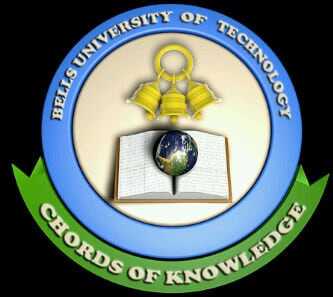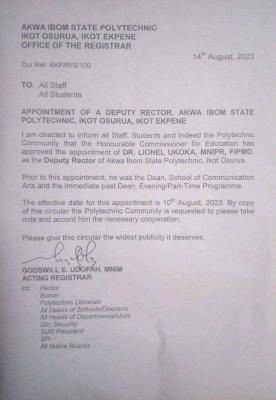ICT lesson note for JSS3 First Term is now available for free. The State and Federal Ministry of Education has recommended unified lesson notes for all secondary schools in Nigeria, in other words, all private secondary schools in Nigeria must operate with the same lesson notes based on the scheme of work for ICT.
ICT lesson note for JSS3 first Term has been provided in detail here on schoolgist.ng

To further emphasize the importance of this document, the curriculum for ICT spells out the complete guide on all academic subjects in theory and practical. It is used to ensure that the learning purposes, aims, and objectives of the subject meant for that class are successfully achieved.
ICT Lesson note for JSS3 carries the same aims and objectives but might be portrayed differently based on how it is written or based on how you structure your lesson note. Check how to write lesson notes as this would help make yours unique.
The JSS3 ICT lesson note provided here is in line with the current scheme of work hence, would go a long way in not just helping the teachers in carefully breaking down the subject, topics, and subtopics but also, devising more practical ways of achieving the aim and objective of the subject.
The sudden increase in the search for JSS3 ICT lesson note for First Term is expected because every term, tutors are in need of a robust lesson note that carries all topics in the curriculum as this would go a long way in preparing students for the West African Secondary Examination.
This post is quite a lengthy one as it provides in full detail, the government-approved lesson note for all topics and sub-topics in ICT as a subject offered in JSS3.
Please note that ICT lesson note for JSS3 provided here for First Term is approved by the Ministry of Education based on the scheme of work.
I made it free for tutors, parents, guardians, and students who want to read ahead of what is being taught in class.
JSS3 ICT Lesson Note (First Term) 2024
JSS3 FIRST TERM ICT E-NOTE
USES OF SEARCH ENGINES
SEARCH ENGINE
DIGITAL DIVIDE
DIGITAL LITERACY
DATABASE
SPREAD SHEET
Week 1
Topic: Uses of Search Engine
A Search engine can be defined as a software program that assists a user in locating various websites or information over the internet. A web search engine is a software system that is designed to search for information on the World Wide Web. The search results are generally presented in a line of results often referred to as search engine results pages (SERPs). The information may be a mix of web pages, images, and other types of files.
The benefit of search engines, to individuals and society, is immerse. In fact, it is doubtful if the web would be as advantageous and essential to so many, if it were not for search engines. Certainly, the e-commerce environment would be much different if it were not for search engines, which provide access to many small to medium size enterprises.
Given the amount of information currently on the Web (estimates are at approximately 30 trillion individual pages but increasing continually), one could say that search engines are indispensable to locating the online information that has become essential to the private, social, and professional lives of many individuals. People use search engines to locate and then access information on websites in a variety of areas, including health, business, government, education, entertainment, news, religion, and e-commerce.
Assessment
Briefly explain the term Search Engine and its benefits
Week 2
Topic: Search Engine
What is a Search Engine?
A Search engine can be defined as a software program that assists a user in locating various websites or information over the internet. A web search engine is a software system that is designed to search for information on the World Wide Web. The search results are generally presented in a line of results often referred to as search engine results pages (SERPs). The information may be a mix of web pages, images, and other types of files.
Search engines are particularly helpful in locating web pages on a certain topic or in locating specific pages for which you do not know the exact URL (uniform resource locator). To find a page or pages you enter a word or phrase called search text or keyword, in the search engine text box. Many search engines use a program called spider to display a list of all web pages that contain the words or phrases you entered. It is also called a crawler or a bot. A spider reads pages on websites in order to create a catalog or index of hit.
A hit is any web page name that is listed as a result of a search. For example, If you want a listing of KFC outlet in your search text. The search engine would return a hit of web page list that contains the phrase of KFC outlet in Lagos.
When you enter search text that contain multiple keywords, the search engine usually locates a site that contains all the words. Some of the popular search websites are Alta vista, Excite, Go, Google, Mammal, ask, Msn, Yahoo!, Reddit, Look smart, Netscape search and Hot bot.
Search Method
Browsing through categories: you can browse categories such as art, science or sport to find information that interest you. When you select a category of interest a list of subcategories appears, you can continue till you get the web page that interest you.
A search engine operates in the following order:
- Web crawling
- Indexing
- Searching
Web search engines work by storing information about many web pages, which they retrieve from the HTML markup of the pages. These pages are retrieved by a Web crawler (sometimes also known as a spider) — an automated Web crawler which follows every link on the site. The site owner can exclude specific pages by using robots.txt.
The search engine then analyzes the contents of each page to determine how it should be indexed (for example, words can be extracted from the titles, page content, headings, or special fields called meta tags). Data about web pages are stored in an index database for use in later queries. A query from a user can be a single word. The index helps find information relating to the query as quickly as possible. Some search engines, such as Google, store all or part of the source page (referred to as a cache) as well as information about the web pages, whereas others, such as Alta Vista, store every word of every page they find.
Search by Keyword
You can type a word in a search tool about a web page of your interest. The search tool will display a list of webpages containing the word you specified. Some tools allow you to enter a complete question when searching for web pages.
List of Search Engines according to categories
General – Google, Soso.com, Yahoo! and Bing
Metasearch (A metasearch engine (or aggregator) is a search tool that uses another search engine’s data to produce their own results from the Internet.) – Info.com, Mamma, Metacrawler, Excite.
Business – Business.com, Genieknows
Education – Noodle Education, Skilledup
Fashion – Fashion Net
Medical – Bing health, WebMD
News – Yahoo! News, Google News, Bing News
Video games – Wazap
Assessment
- Mention eight search engines
Week 3 & 4
Topic: Digital Divide
Introduction
Digital divide refers to the gap between people with effective access to digital and information technology and those with very limited or no access at all. The Digital Divide, or the digital split, is a social issue referring to the differing amount of information between those who have access to the Internet (specially broadband access) and those who do not have access. The term became popular among concerned parties, such as scholars, policy makers, and advocacy groups, in the late 1990s.
In other words, digital divide refers to a situation in which people do not have same degree of access to modern digital information and communication technology (ICT) and for this reason, do not have the same opportunities for social and economic development. It includes the imbalance both in physical access to technology, the resource and skill needed to effectively participate as a digital citizen.
BRIDGING THE DIGITAL DIVIDE
The digital can be bridged but the procedure has to be difference from different country and region. The very basic step would be to provide digital access to those in the community who do not have it. However, to be able to do so, countries would have to reduce the base price of gadgets or subsidise them. This would be too much of a burden on the economy of most developing countries. Steps are being taken to overcome this with projects like one laptop per child and so on.
THE OLD ECONOMY VERSUS THE NEW ECONOMY
Earlier, development in the agricultural sector was slow. Agriculture was time consuming because works were done manually, but if we look recently there has been a change because digital equipment have increased the speed of agricultural production. This also applies to other sections too.
FEATURES OF THE OLD ECONOMY
In the old economy, companies were experienced to decline in growth because of the following
- TIME CONSUMING: Operations were time consuming because of limited technology
- LABOUR BASE: Man power was much required because work was done manually
- MECHANICAL: The transport system was mechanical in old time because of the process it passes through from stream engine to work
- CONSTRAINT OF TIME, SPACE AND DISTANCE: These occur because business owners established their industries far from the city in order to avoid pollution of the atmosphere. Sometimes these machines are large and require lots of space.
FEATURES OF THE NEW ECONOMY
- DIGITAL: Digital technology in the new economy is very fast and it requires less time and man power.
- TIME, DISTANCE AND SPACE IS IRRELEVANT: All because of the use of latest digital equipment, like mobile phone, internet, laptop, e.t.c which enables information go fast from one place to another, time and distance have become quite irrelevant.
- TECHNOLOGY DRIVEN: In the world today, technology plays a major role in life of humanity. The brilliance of these technologies is that communication is not limited. Hence it is in continuous revolution.
- KNOWLEDGE BASED: In recent times labour is not too efficient in day to day activities because digital technology is visible in almost every field of our lives and it will continue to bring to light the areas of limitation of the old economy. In the old economy, method of operation was slow and time consuming.
BENEFITS OF THE NEW ECONOMY
- The size of equipment is reduced.
- Business can start with small capital.
Assessment
- Briefly differentiate the Old Economy and the New Economy
- List 5 features each of the Old Economy and the New Economy
Week 5 & 6
Topic: Digital Literacy
What is Digital Literacy?
Digital literacy is the ability to effectively and critically navigate, evaluate and create information using a range of digital technology. It requires one to recognize and use the power to manipulate and transform digital media to distribute pervasively and to easily adopt them to new form. Digital literacy does not replace traditional form of literacy. It builds upon the foundation of the traditional form of literacy. Digital literacy is the knowledge, skills, and behaviors used in a broad range of digital devices such as smartphones, tablets, laptops and desktop PCs, all of which are seen as network rather than computing devices. Digital literacy initially focused on digital skills and stand-alone computers, but the focus has moved from stand-alone to network devices.
The ability to use digital technology, communication tools or networks to locate, evaluate, use and create information.
The ability to understand and use information in multiple formats from a wide range of sources when it is presented via computers.
A person’s ability to perform tasks effectively in a digital environment… Literacy includes the ability to read and interpret media, to reproduce data and images through digital manipulation, and to evaluate and apply new knowledge gained from digital environments.
Digital literacy is the merging of two terms ‘DIGITAL AND LITERACY’. However it is much more than a combination of the two terms “DIGITAL” Information is a symbol representation of data and “LITERACY” refers to the ability to read for knowledge, write coherently and think critically about the written word.
Digital literacy research explores a wide variety of topic, including how people find, use, summaries, evaluate, create and communicate information while using digital technologies. A digital literate person can be described as a digital citizen.
THE CHARACTERISTICS OF DIGITAL LITERACY
The characteristics of digital literacy is being aware and able to use the digital tools to identify, manage, access, evaluate, integrate, and analyze digital to understand multiple format, represented by the computer and also create new knowledge.
BENEFITS OF DIGITAL LITERACY
- It saves time: Multiple tasks can be done at the same time.
- You learn faster: Study at your own pace, look up words, facts and figures.
- It keeps you informed: You have access to current happenings and event all around the world.
- It keeps you connected: Technology allows you to talk to anyone, anytime and anywhere.
- Decision making: Digital literacy allows you to search, study, analyze and compare things.
BENEFITS OF DIGITAL LITERACY IN THE CLASSROOM
- Easily modified for differentiating instruction
- Effective way to teach vocabulary through intentional scaffolding
- Provides multiple exposures to academic language
- Allows for learning with real world context
- Measures authentic assessment
- Makes learning easily accessible
- Encourages peer collaboration (both students and teachers)
- Increases motivation and self esteem (both students and teachers)
- Promotes the effective use of technology
Assessment
- Define Digital literacy and state its characteristics
- Mention five benefits of digital literacy
Week 8 & 9
Topic: DataBase
WHAT IS DATABASE?
A database is a collection of data organized in a manner that allows access, retrieval and uses of data. In a manual database, it can be recorded on paper and stored in a filing cabinet. While in a computerized database, it is stored in an electronic format on a storage media. A database is a collection of information that is organized so that it can easily be accessed, managed, and updated. In one view, databases can be classified according to types of content: bibliographic, full-text, numeric, and images.
A database is an organized collection of data. It is the collection of schemes, tables, queries, reports, views and other objects. The data is typically organized to model aspects of reality in a way that supports processes requiring information, such as modelling the availability of rooms in hotels in a way that supports finding a hotel with vacancies.
CONCEPT OF DATABASE
The concept of database is simply described as the terminologies of database such as
- FIELD
- RECORDS
- FILE
- KEY
FORMS OF DATABASE
The following are the forms of database
- FLAT FILE DATABASE: flat file database store data in plain text file. Each line of the text file holds one record with field separated by diameters such as command or tabs.
- HIERARCHICAL DATABASE: in hierarchical database records are linked in a tree like structure and each record type has only one owner. E.g an order is owned by only one customer
- RELATIONAL DATABASE: This is a collection of data items organized is a set formally. Described table from which data can be accessed or reassemble in many different ways without having to recognize the database table. Each table contains one or more data categories in column. Each role contains unique types of data for the categories defined by columns.
DATABASE MANAGEMENT SYSTEMS
A database management system (DBMS) is a computer program (or more typically, a suite of them) designed to manage a database, a large set of structured data, and run operations on the data requested by numerous users. Typical examples of DBMS use include accounting, human resources and customer support systems.
APPLICATION AREAS OF DATA BASE MANAGEMENT SYSTEMS
- Banking: For customer information, accounts, and loans, and banking transactions.
- Airlines: For reservations and schedule information. Airlines were among the first to use databases in a geographically distributed manner – terminals situated around the world accessed the central database system through phone lines and other data networks.
- Universities: For student information, course registrations, and grades.
- Credit card transactions: For purchases on credit cards and generation of monthly statements.
- Telecommunication: For keeping records of calls made, generating monthly bills, maintaining balances on prepaid calling cards, and storing information about the communication networks.
- Finance: For storing information about holdings, sales, and purchases of financial instruments such as stocks and bonds.
- Sales: For customer, product, and purchase information.
- Manufacturing: For management of supply chain and for tracking production of items in factories, inventories of items in warehouses / stores, and orders for items.
- Human resources: For information about employees, salaries, payroll taxes and benefits, and for generation of paychecks
EXAMPLES OF DATABASE APPLICATIONS
The following are examples of database applications:
- computerized library systems
- automated teller machines
- flight reservation systems
- computerized parts inventory systems
Assessment
- Briefly explain the forms of Database
- State five areas Data base management systems can be applied
- Give examples of Database applications
Week 10
Topic: Spread Sheet
SPREED SHEET
A Spread sheet application is a productivity software in which a computer user can manage personal and business finance with the help of a spread sheet program.
A spreadsheet is an interactive computer application program for organization, analysis and storage of data in tabular form. Spreadsheets developed as computerized simulations of paper accounting worksheets. The program operates on data represented as cells of an array, organized in rows and columns. Each cell of the array is a model–view–controller element that may contain either numeric or text data, or the results of formulas that automatically calculate and display a value based on the contents of other cells.
Spreadsheet users may adjust any stored value and observe the effects on calculated values. This makes the spreadsheet useful for “what-if” analysis since many cases can be rapidly investigated without manual recalculation. Modern spreadsheet software can have multiple interacting sheets, and can display data either as text and numerals, or in graphical form.
Productivity software is a software that assists people to gain more efficiency and effectiveness while performing daily activities. You can use a spread sheet program to perform calculations, analyze data and present information.
Example of spread sheet
- LOTUS 1-2-3: This is a spread sheet program from lotus software (now part of IBM) which has added integrated charting, plotting and database capabilities
- STAT VIEWS: This is a spread sheet program than can perform many analyses by template. It creates presentation quality graph and table with a singles of the mouse.
- MICROSOFT EXCEL: This is powerful spread sheet that allows you to organize data complete calculate take decision, graph data and develop reports. It is also has basic features to help you create, edit and format worksheet
GRAPH IN EXCEL
A graph is a great way of representing your data. With graph, data are easily understood and also they are easily edited for better data presentation. You can create dozens of different charts, from pie chart to bar chart and more.
DATA SENSE: This is the foundation of any chart in the worksheet that you use to create. Chart data is the content of a group of related cells, such as one row or column of data in your worksheet.
CUSTOMIZED CHARTS: Any chart created can be customized and can also change to the formatting of the chart, text, change the chart type and much more.
CHART TYPES
- COLUMN
- BAR
- LINE GRAPH
- PIE
- SCATTER
- AREA
- DOUGHNUT E.T.C
USES OF SPREAD SHEET
- do calculations on data
- visualize relationships with dynamic graphs
- build and use analytical models
- build and use numerical models
Spreadsheet programs also include software that creates graphs and charts from the data provided within the table. This is good for presentations, such as business meetings and research projects, and offers a fresh view of the data. These graphs and charts are customizable and can be specific or general depending on the settings and options chosen.
Assessment
- List examples of spread sheet
- Mention four uses of spread sheet
Hope you got what you visited this page for? The above is the lesson note for ICT for JSS3 class. However, you can download the free PDF file for record purposes.
If you have any questions as regards ICT lesson note For JSS3 class, kindly send them to us via the comment section below and we shall respond accordingly as usual.